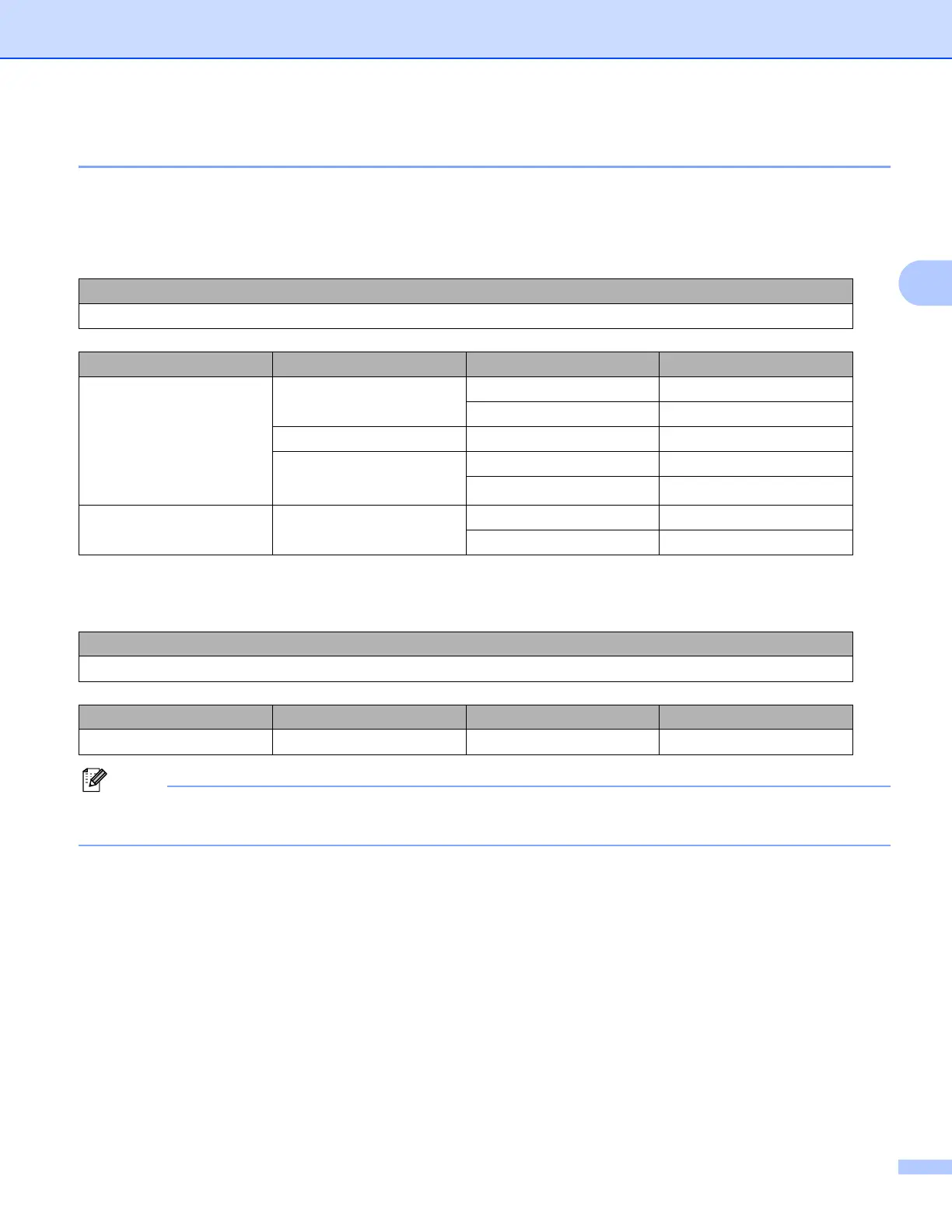Configuring your machine for a wireless network
16
3
Configuring your machine when the SSID is not broadcast 3
a Before configuring your machine we recommend you write down your wireless network settings. You will
need this information before you continue with the configuration.
Check and record the current wireless network settings.
1
TKIP is supported for WPA-PSK only.
If your router uses WEP encryption, enter the key used as the first WEP key. Your Brother machine
supports the use of the first WEP key only.
b Press Menu.
c Press a or b to choose Network.
Press OK.
d Press a or b to choose WLAN.
Press OK.
e Press a or b to choose Setup Wizard.
Press OK.
f When Network I/F switched to Wireless. is displayed, press OK to accept.
This will start the wireless setup wizard.
To cancel, press Stop/Exit.
SSID (Network Name):
Communication Mode Authentication method Encryption mode Network key
Infrastructure Open system WEP
NONE —
Shared key WEP
WPA/WPA2-PSK AES
TKIP
1
Ad-hoc Open system WEP
NONE —
For example:
SSID (Network Name):
HELLO
Communication Mode Authentication method Encryption mode Network key
Infrastructure WPA2-PSK AES 12345678
