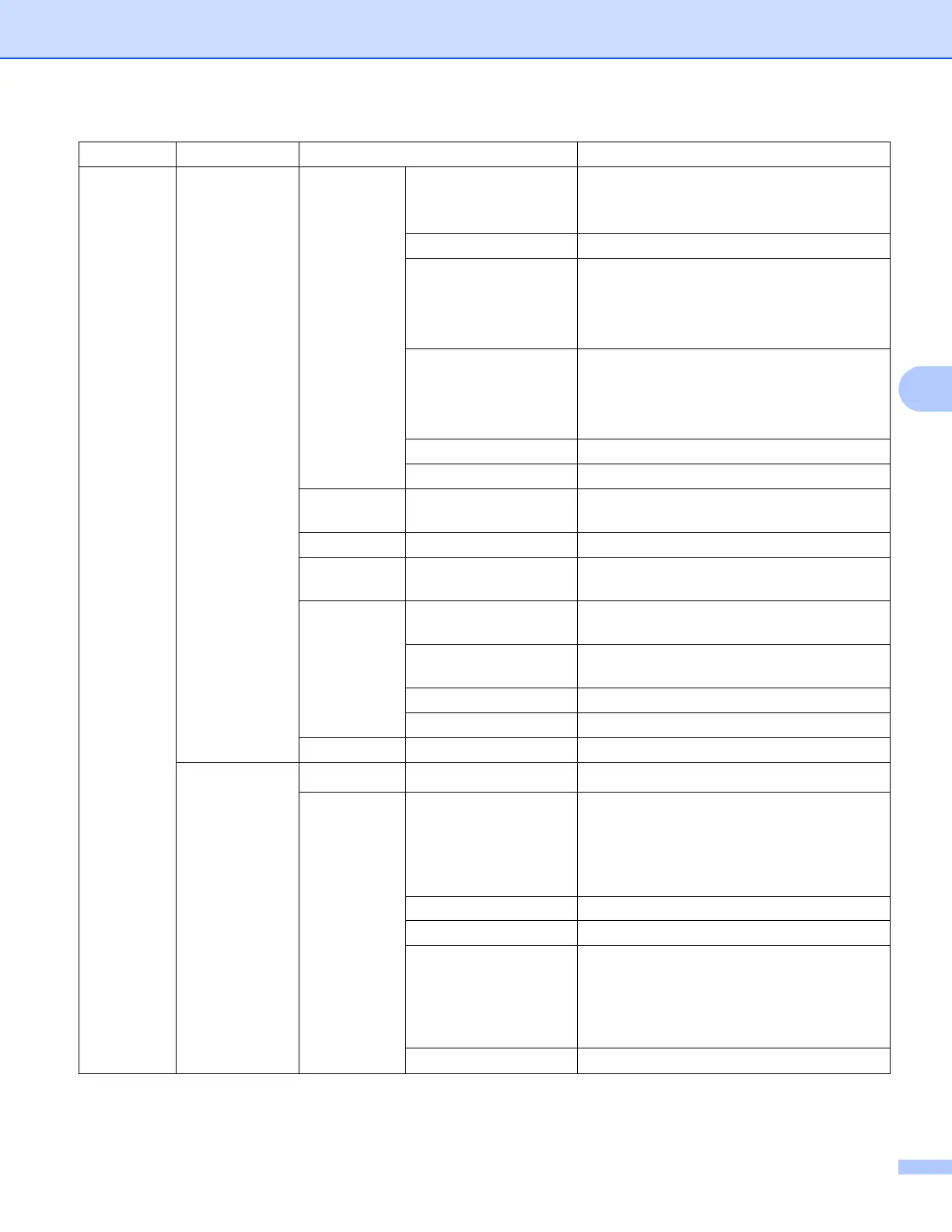Control panel setup
35
5
Network
(Continued)
WLAN
(Continued)
TCP/IP
(Continued)
Node Name BRWXXXXXXXXXXXX= (your machine’s
Ethernet address)
(up to 15 characters)
WINS Config Auto/Static
WINS Server Primary/Secondary
[000-255].[000-255].
[000-255].[000-255].
[000].[000].[000].[000]
DNS Server Primary/Secondary
[000-255].[000-255].
[000-255].[000-255].
[000].[000].[000].[000]
APIPA On/Off
IPv6 On/Off
Setup Wizard
— (Choose SSID from list or manually add
SSID)
WPS/AOSS —
WPS w/PIN
Code
—
WLAN Status
Status Active(11b)/Active(11g)/Active(11
n)/Connection Fail/AOSS Active
Signal Signal:Strong/Signal:Medium/
Signal:Weak/Signal:None
SSID (Shows SSID with up to 32 digits)
Comm. Mode Ad-hoc/Infrastructure
MAC Address
E-mail/IFAX
2
Mail Address
—
Setup Server
SMTP Server Name
(Up to 30 characters)
IP Address
[000-255].[000-255].
[000-255].[000-255].
SMTP Port [0001-65535]
Auth. for SMTP None/SMTP-AUTH/POP bef.SMTP
POP3 Server Name
(Up to 30 characters)
IP Address
[000-255].[000-255].
[000-255].[000-255].
POP3 Port [00001-65535]
Main menu Submenu Menu Selections Options
