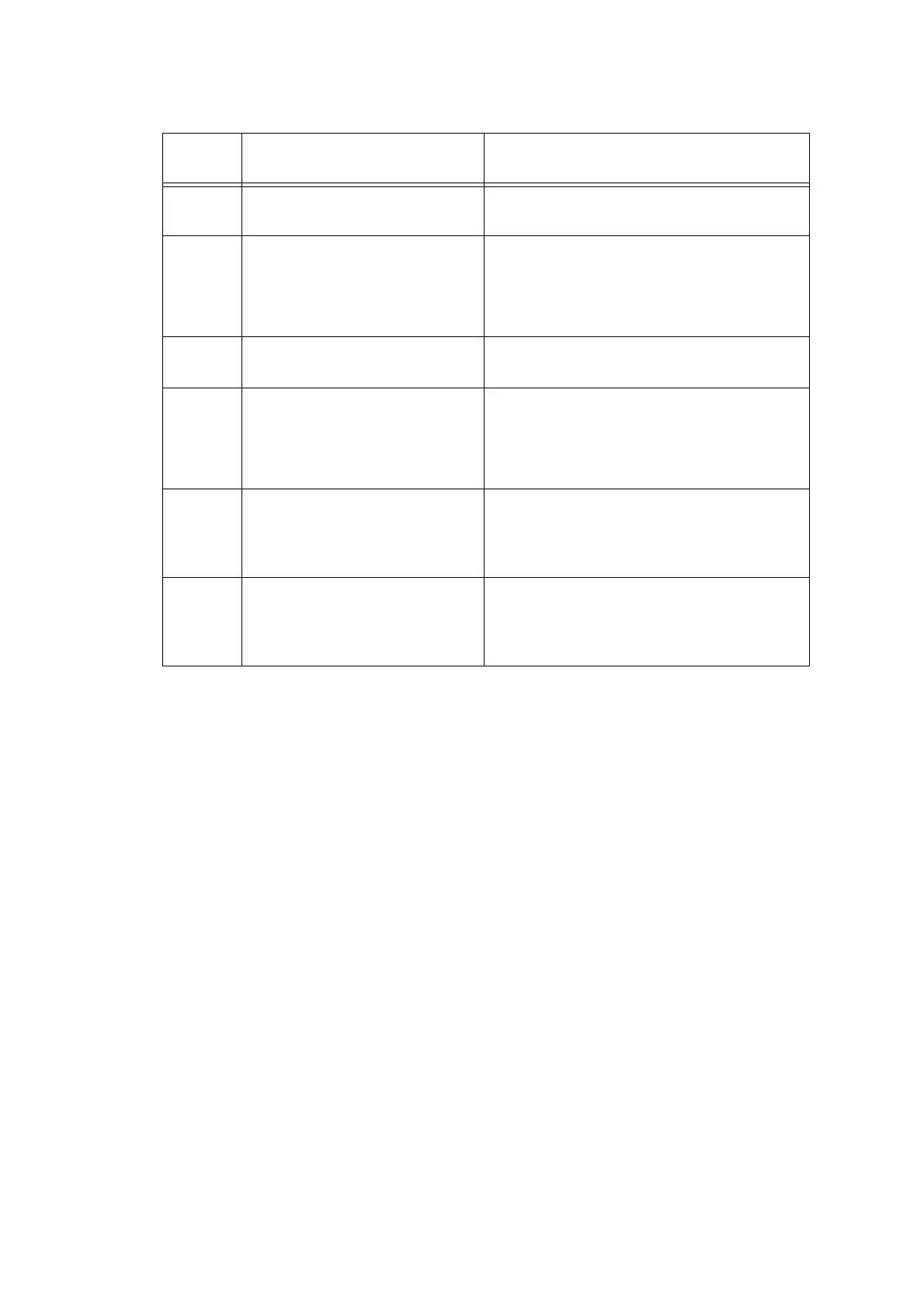5-67
Confidential
AMS03 (Maintenance assurance 1)
- Selector 1: Protection of head caps from drying
If the protection function is enabled with this selector, the head/carriage unit
automatically returns to the home position (head capping position) for flushing each
time the machine prints the specified number of pages in order to protect the inside
of the head caps from drying up. This function is useful in a dry environment or for
heavy duty print per printing cycle.
- Selectors 2 and 3: Auto capping start time
If data transfer from the PC stops midway through printing for some reason in the
PC, the head/carriage unit automatically returns to the home position (head capping
position) after the specified auto capping start time (default: 30 seconds) to prevent
the head surface from drying up. At the restart of printing after the auto capping
operation, print image unevenness could occur. To avoid it, increase the auto
capping start time with these selectors.
- Selector 4: Purge more powerful than normal purge
Setting this selector to "1" automatically selects a purge more powerful than the
normal purge from the first if the purge is initiated immediately after printing.
Selector
No.
Function Setting and Specifications
1
Protection of head caps from
drying
0: Disable (default) 1: Enable
2
3
Auto capping start time
No. 2 3
0 0 : 30 seconds (default)
0 1 : 5 seconds
1 0 : 15 seconds
1 1 : 300 seconds
4
Purge more powerful than
normal purge
0: Disable (default) 1: Enable
5
6
Measure for black vertical
streaks at trailing edge of paper
No. 5 6
0 0 : Machine correction value (default)
0 1 : 1/2 of machine correction value
1 0 : 3/2 of machine correction value
1 1 : No correction
7
Automatic purging interval
programmed for matching the
ambient temperature (for color
ink)
0: Enable (default) 1: Disable
8
Automatic purging interval
programmed for matching the
ambient temperature (for black
ink)
0: Enable (default) 1: Disable
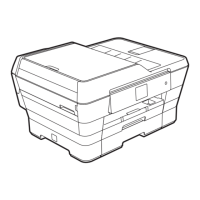