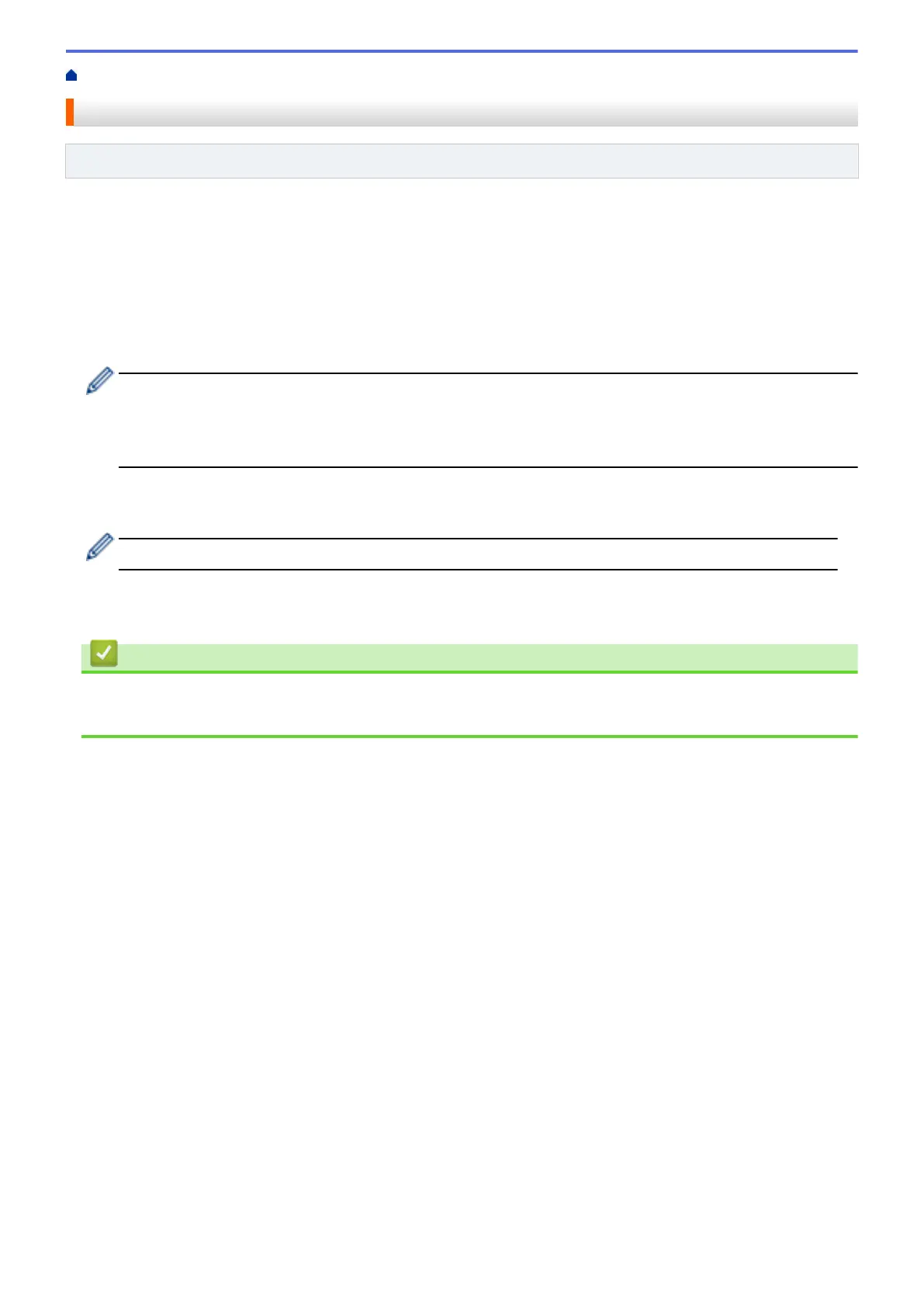Home > FaxForward > Turn Off FaxForward
Turn Off FaxForward
Related Models: MFC-J880DW/MFC-J885DW
Turn off the FaxForward to Cloud feature or FaxForward to E-mail feature if you do not want to automatically
forward your incoming faxes to any of your online service accounts.
• If there are received faxes still in your machine's memory, you cannot turn off [FaxForward to Cloud/E-
mail].
1. Press d or c to display [Apps].
Press [Apps].
• If information regarding the Internet connection is displayed on the machine’s LCD, read it, and then
press [OK].
• Occasionally, updates or announcements about Brother Web Connect's features will be displayed on
the LCD. Read the information, and then press [OK].
2. Press a or b to display [FaxForward to Cloud/E-mail].
Press [FaxForward to Cloud/E-mail].
If information regarding [FaxForward to Cloud/E-mail] is displayed, read it, and then press [OK].
3. Press [Off].
4. Press [OK].
Related Information
• FaxForward
• Turn On FaxForward
35
