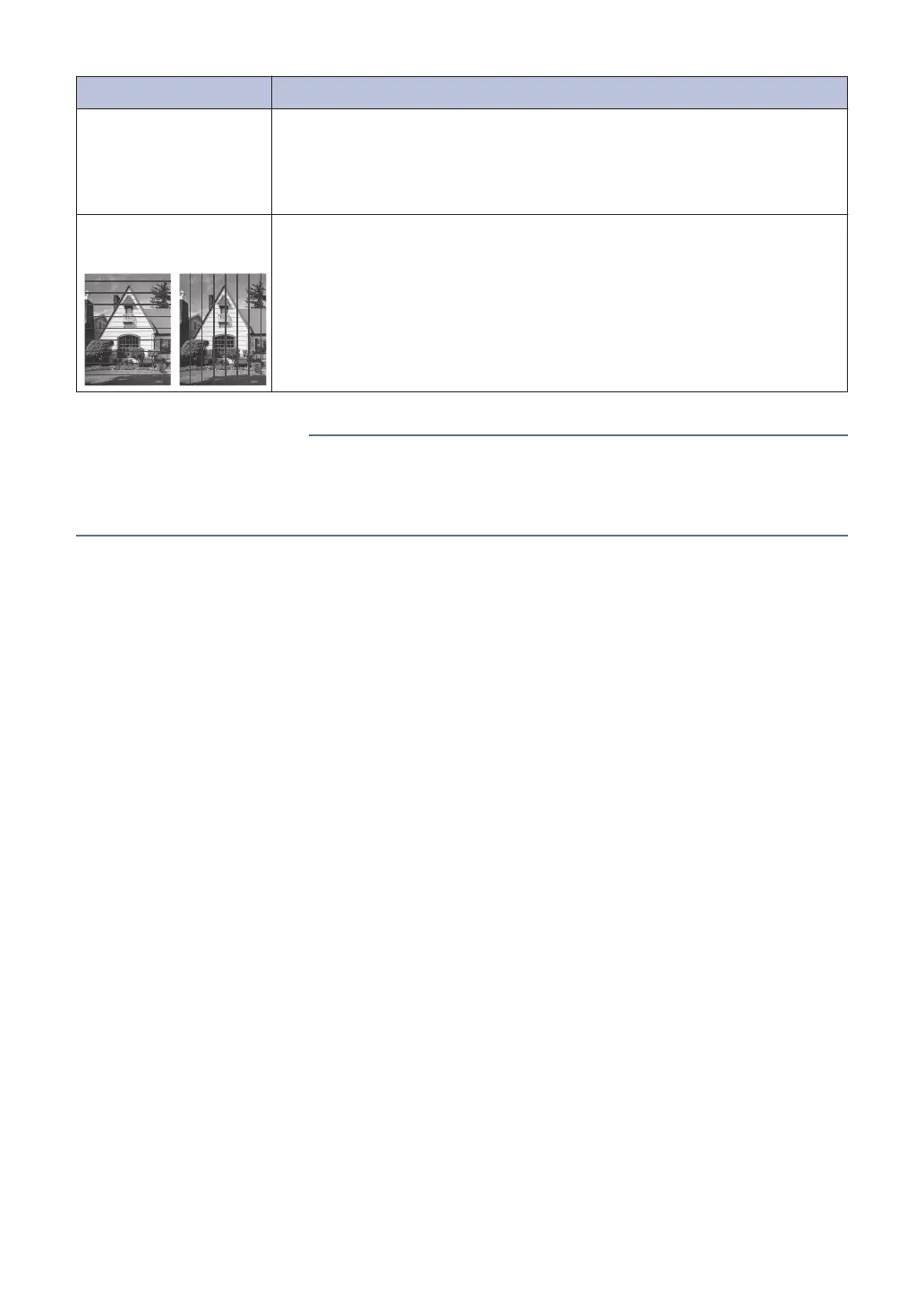Difficulties Suggestions
Black marks or spots
appear in copies.
Black marks or spots on copies are typically caused by dirt or
correction fluid on the scanner glass. Clean the scanner glass and
white plastic above it.
See Related Information: Clean the Scanner at the end of this section.
Dark lines appear at
regular intervals.
Check and adjust the paper feed.
For more information, see the Online User's Guide: Correct the Paper
Feed to Clear Vertical Lines.
• Clean the Scanner on page 37
• Check the Print Quality on page 37
• Check the Print Alignment from Your Brother Machine on page 39
Related Information
52
