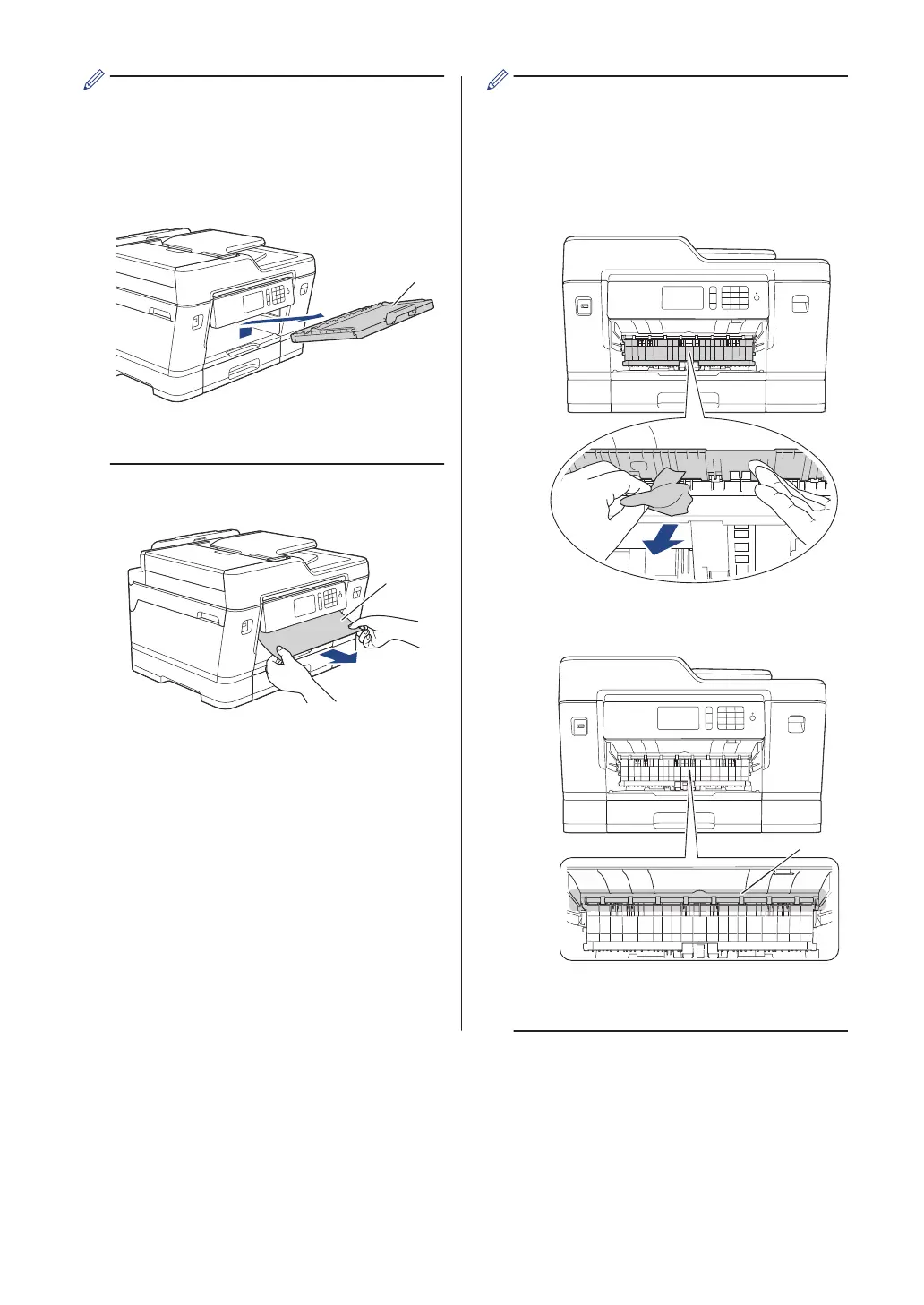If your LCD error message was repeat
paper jam messages, for example
[Repeat Jam Front/Rear], lift the
paper support (1), and then pull it at an
angle completely out of the machine as
shown by the arrow.
When finished, continue with the next
step.
4
Slowly pull out the jammed paper (1).
If your LCD error message was repeat
paper jam messages, for example
[Repeat Jam Front/Rear], do the
following:
a. Lift the Jam Clear Flap, and remove
the jammed paper.
b. Make sure you look carefully inside
(1) for any scraps of paper.
When finished, continue with the next
step.
58
