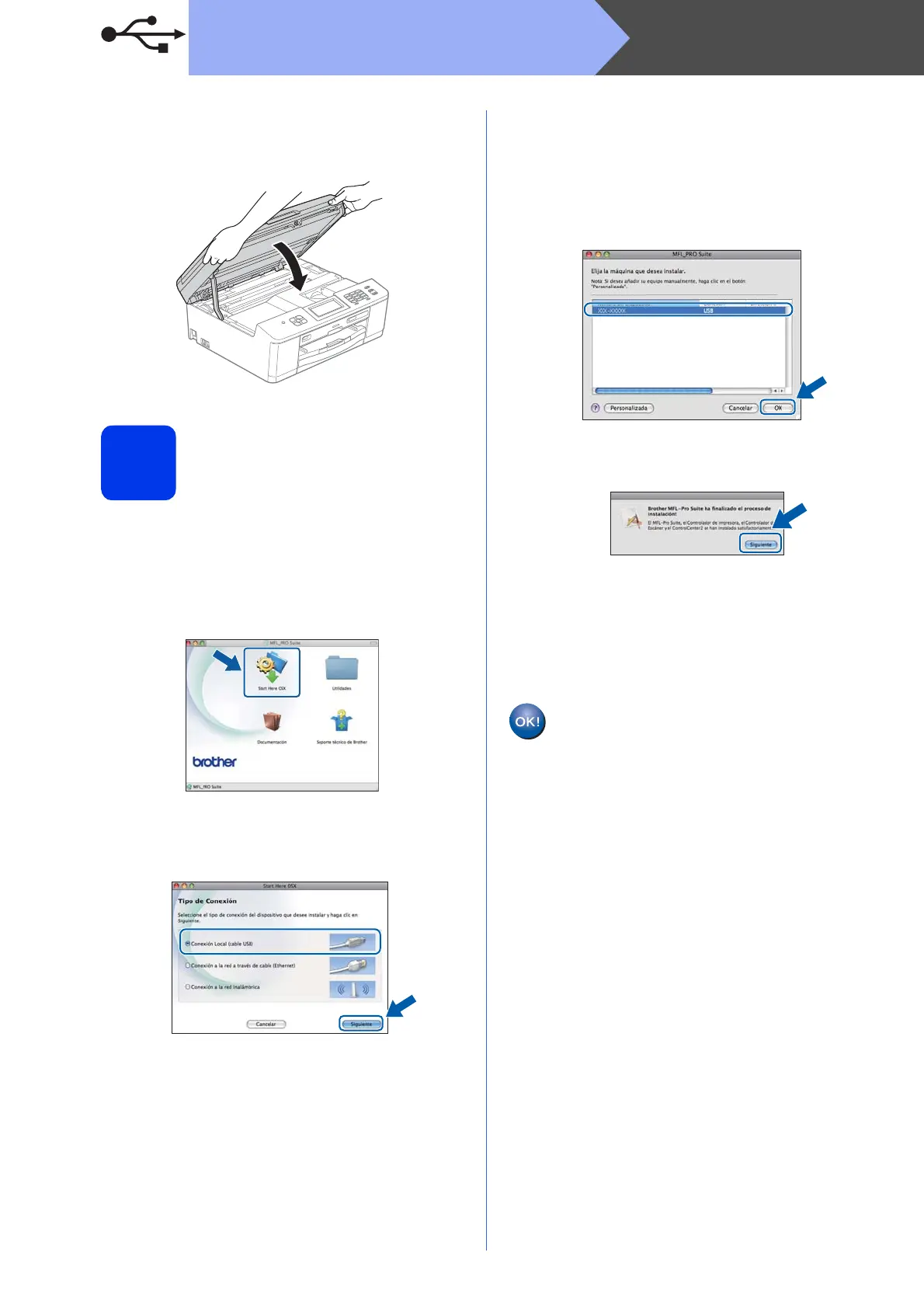18
Macintosh
USB
d Utilizando ambas manos, agarre las lengüetas
de plástico de ambos lados del equipo y cierre
suavemente la cubierta del escáner.
18
Instalación de MFL-Pro
Suite
a Coloque el CD-ROM con el programa de
instalación suministrado en la unidad de
CD-ROM.
b Haga doble clic en el icono Start Here OSX
para iniciar la instalación.
c Seleccione Conexión Local (cable USB) y, a
continuación, haga clic en Siguiente. Siga las
instrucciones que aparecen en pantalla.
d Espere a que el software se instale; tardará
unos 30 segundos. Una vez instalado, el
software de Brother buscará el dispositivo de
Brother.
e Seleccione el equipo de la lista y, a
continuación, haga clic en OK.
f Cuando aparezca esta pantalla, haga clic en
Siguiente.
Aparecerá un cuadro de diálogo donde se le
preguntará si desea descargar NewSoft CD
Labeler. Siga las instrucciones que aparecen
en pantalla. También puede instalar NewSoft
CD Labeler desde la pantalla Soporte técnico
de Brother.
Así concluye la instalación de MFL-Pro
Suite.
Vaya al paso 19.
