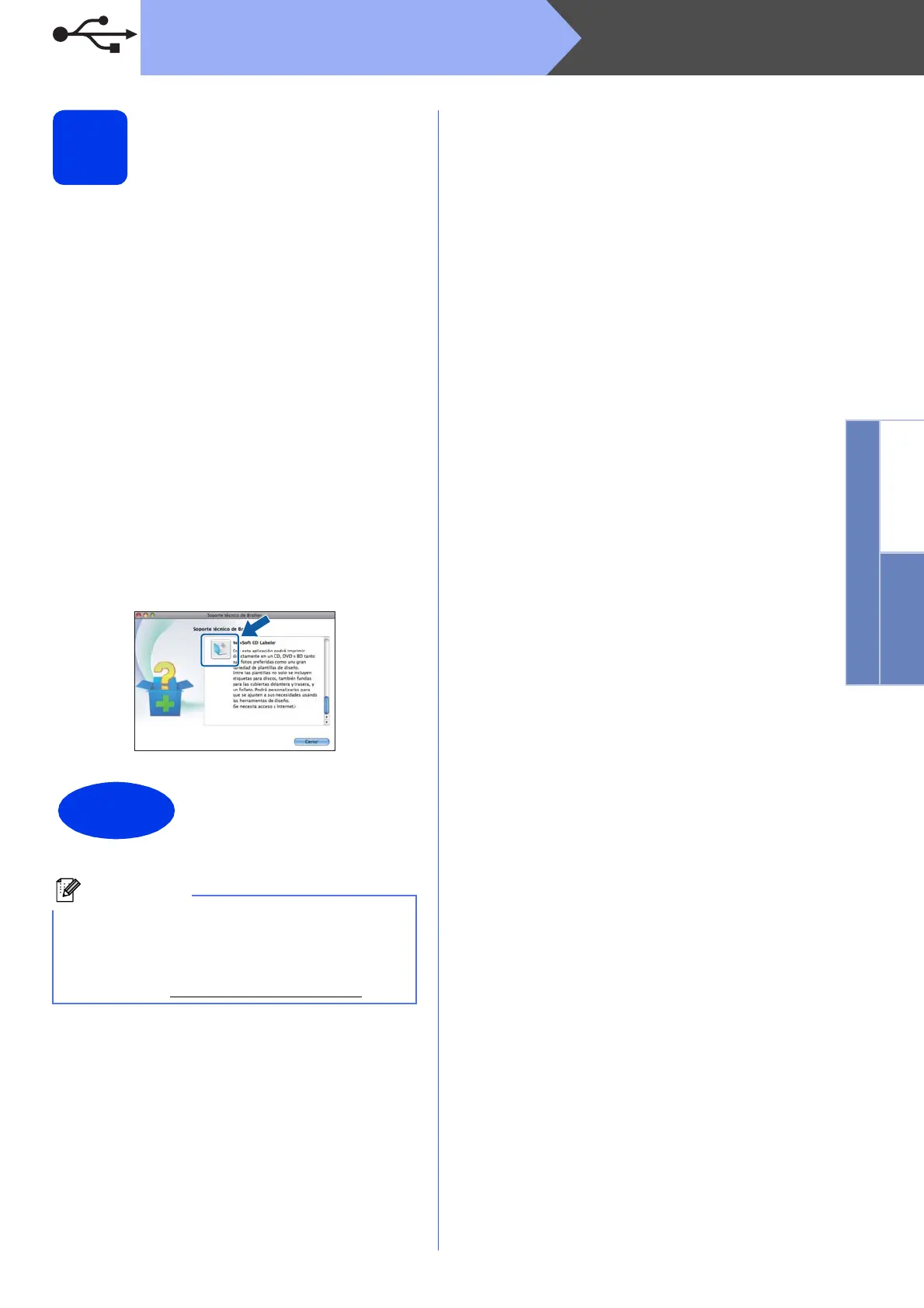19
Macintosh
USB
Windows
®
Macintosh
USB
19
Instalación de NewSoft
CD Labeler y Presto!
PageManager
NewSoft CD Labeler es una aplicación fácil de usar
para imprimir directamente en soportes de discos
imprimibles. NewSoft CD Labeler ofrece plantillas
para crear etiquetas de discos junto con portadas de
fundas a juego o crear sus propias etiquetas de
discos personalizadas.
Una vez instalado Presto! PageManager, Brother
ControlCenter2 dispondrá de la capacidad de OCR.
Con Presto! PageManager podrá escanear,
compartir y organizar fácilmente fotografías y
documentos.
a En la pantalla Soporte técnico de Brother,
haga clic en el icono NewSoft CD Labeler y
siga las instrucciones de la pantalla.
En la pantalla Soporte técnico de Brother,
haga clic en el icono Presto! PageManager
para ir al sitio de descargas de
Presto! PageManager y, a continuación, siga
las instrucciones de la pantalla.
Así concluye el proceso
de instalación.
Para usar Image Capture para escanear en Mac
OS X 10.6.x, instale el controlador de impresora
de CUPS, que puede descargarse desde la
página de su modelo en Brother Solutions Center
en la dirección http://solutions.brother.com/
.
