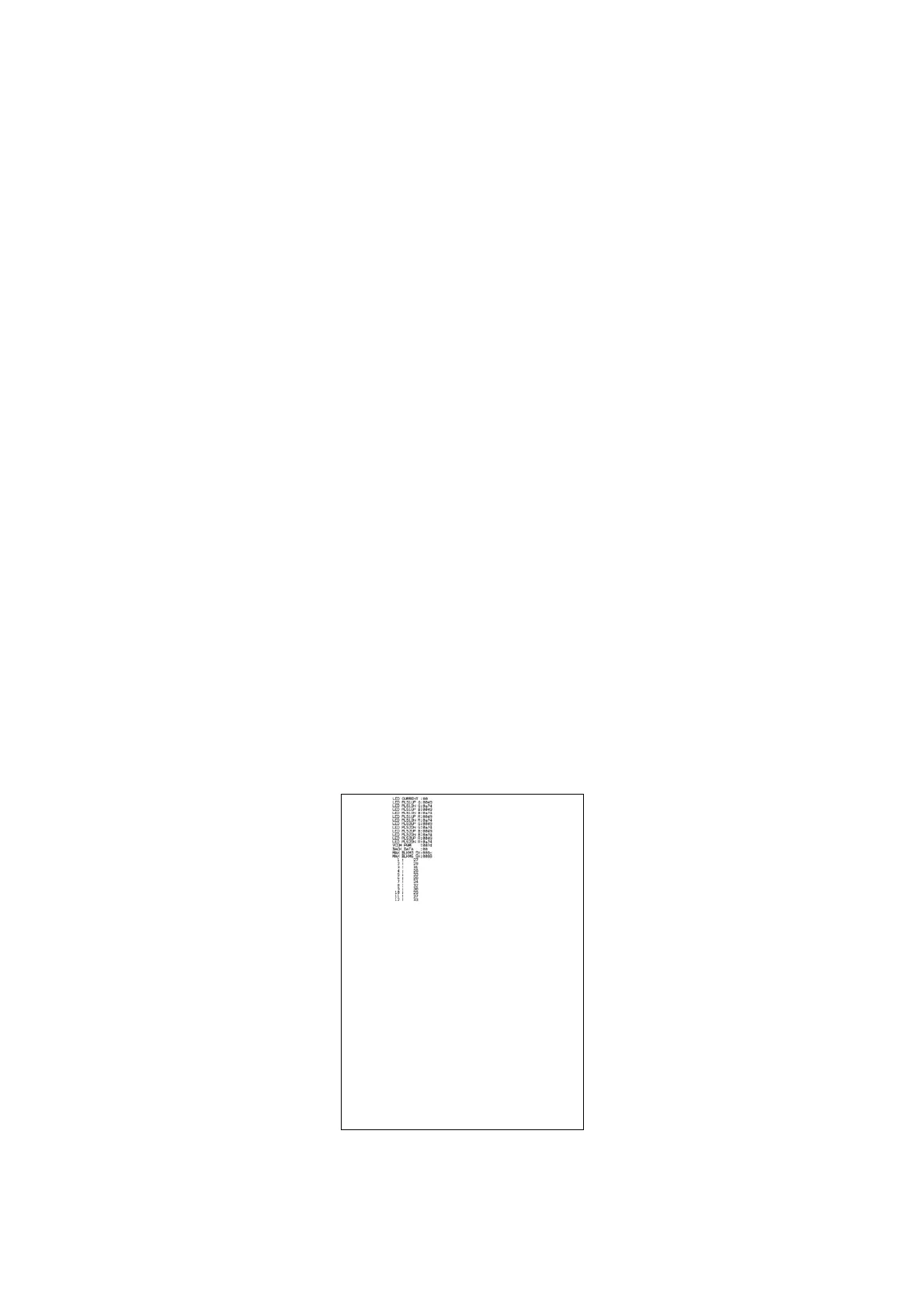5-6
Confidential
Data to be printed (common to monochrome / color)
a) LED CURRENT 1 Byte
b) LED pulse data1 (UP) (G) 2 Byte
c) LED pulse data1 (DOWN) (G) 2 Byte
d) LED pulse data1 (UP) (B) 2 Byte
e) LED pulse data1 (DOWN) (B) 2 Byte
f) LED pulse data1 (UP) (R) 2 Byte
g) LED pulse data1 (DOWN) (R) 2 Byte
h) LED pulse data2 (UP) (G) 2 Byte
i) LED pulse data2 (DOWN) (G) 2 Byte
j) LED pulse data2 (UP) (B) 2 Byte
k) LED pulse data2 (DOWN) (B) 2 Byte
l) LED pulse data2 (UP) (R) 2 Byte
m) LED pulse data2 (DOWN) (R) 2 Byte
n) VCOM DATA 2 Byte
o) Background color compensation data 1 Byte
p) GAIN adjustment black Level MAX Data (300 dpi SX) 2 Byte
q) GAIN adjustment black Level MAX Data (600 dpi SX) 2 Byte
r) GAIN adjustment black Level MAX Data (300 dpi DX first side) 2 Byte
*1
s) GAIN adjustment black Level MAX Data (600 dpi DX first side) 2 Byte
*1
t) GAIN adjustment black Level MAX Data (300 dpi DX second side) 2 Byte
*1
u) GAIN adjustment black Level MAX Data (600 dpi DX second side) 2 Byte
*1
v) HP detection black compensation data 2 Byte x 12
w) Black level data Based on previous scanning pixel count
x) White level data (G) Based on previous scanning pixel count
y) White level data (B) Based on previous scanning pixel count
z) White level data (R) Based on previous scanning pixel count
*1
Displayed on duplex models only
Common to first / second side
Fig. 5-1
