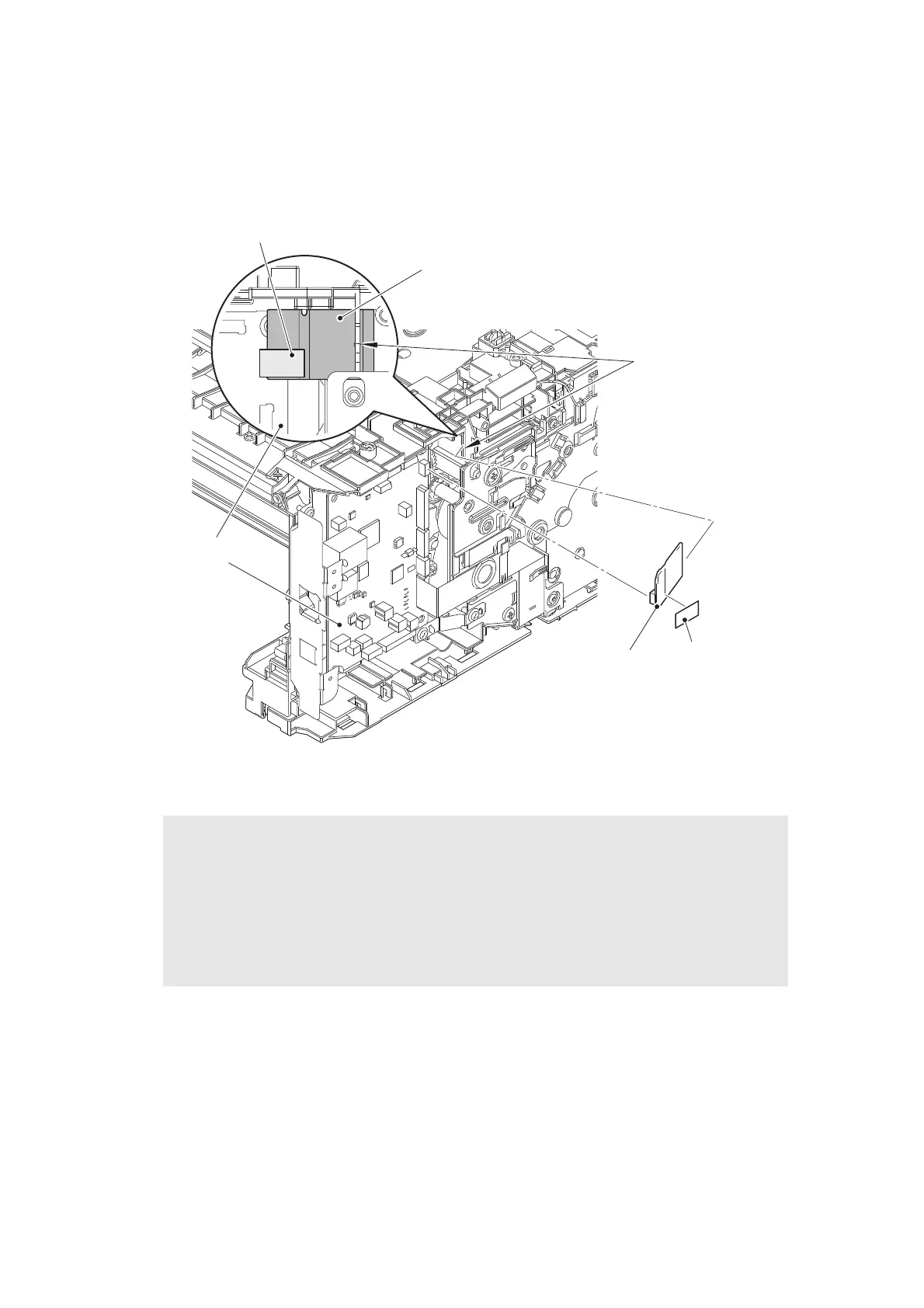3-84
Confidential
9.26 Wireless LAN PCB (Only for wireless network models)
(1) Remove the Tape on the Wireless LAN PCB, and disconnect the Wireless LAN PCB from
the Main PCB ASSY.
Fig. 3-80
Assembling Note:
• When connecting the Wireless LAN PCB, insert the Wireless LAN PCB to the Hole on
the machine, and connect the Wireless LAN PCB to the Main PCB ASSY.
• When assembling the Wireless LAN PCB, remove all the tapes on the Wireless LAN
PCB. Also, do not attach a tape. These tapes are for securing the Wireless LAN PCB
during the shipping, not required for usage. These tapes are special tape and using
other tapes may cause short circuit between terminals.
Main PCB ASSY
Hole
Wireless LAN PCB
Wireless LAN PCB
<Back side>
Tape
Tape
