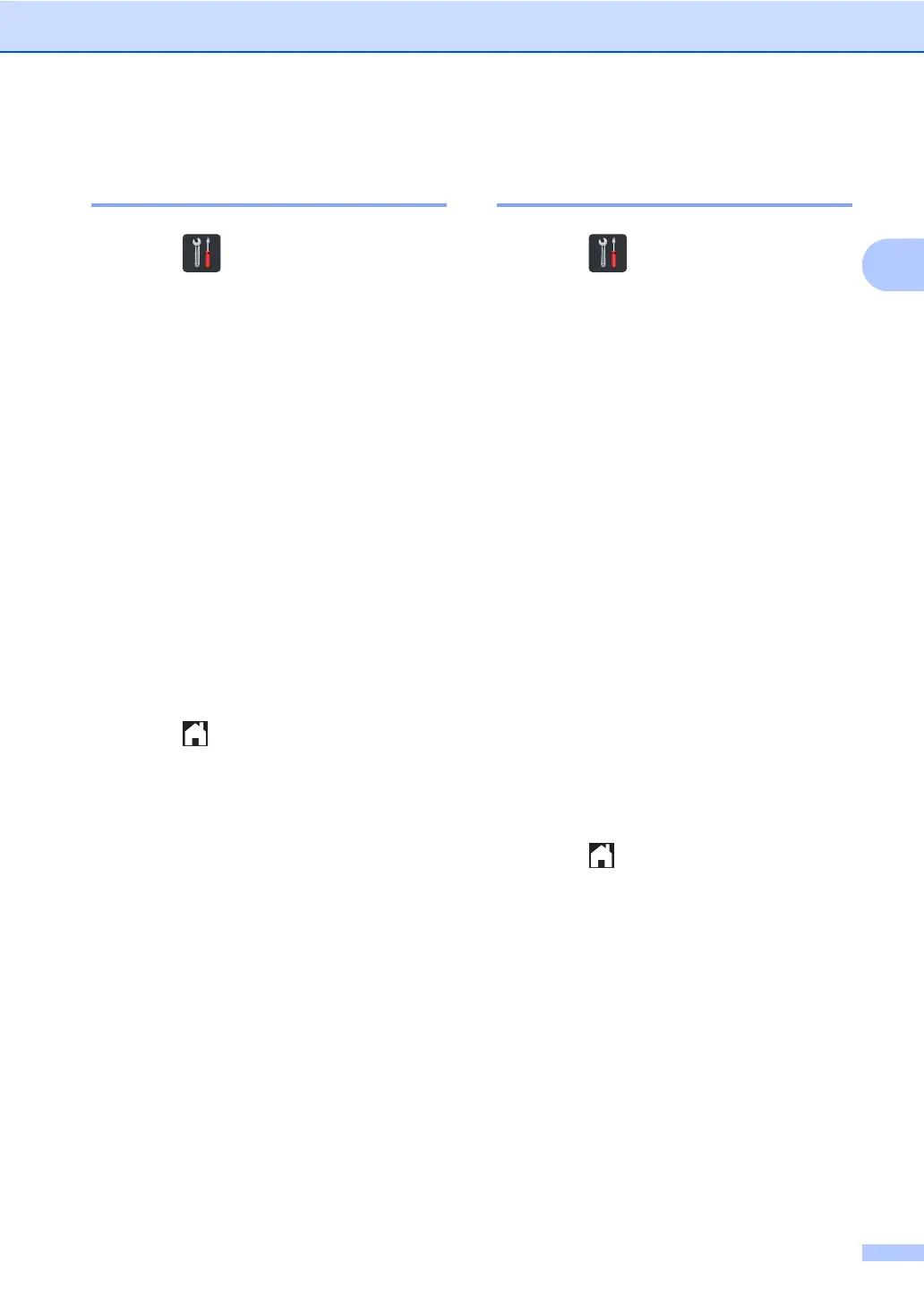Security features
13
2
Setting up the administrator
password 2
a Press .
b Press All Settings.
c Swipe up or down, or press a or b to
display General Setup.
d Press General Setup.
e Swipe up or down, or press a or b to
display Setting Lock.
f Press Setting Lock.
g Enter a four-digit number for the new
password using the Touchscreen's
keyboard.
Press OK.
h Enter the new password again when the
Touchscreen displays Verify:.
Press OK.
i Press .
Changing the Setting Lock
administrator password 2
a Press .
b Press All Settings.
c Swipe up or down, or press a or b to
display General Setup.
d Press General Setup.
e Swipe up or down, or press a or b to
display Setting Lock.
f Press Setting Lock.
g Press Set Password.
h Enter the old four-digit password using
the Touchscreen's keyboard.
Press OK.
i Enter a four-digit number for the new
password using the Touchscreen's
keyboard.
Press OK.
j Re-enter the new password again when
the Touchscreen displays Verify:.
Press OK.
k Press .
