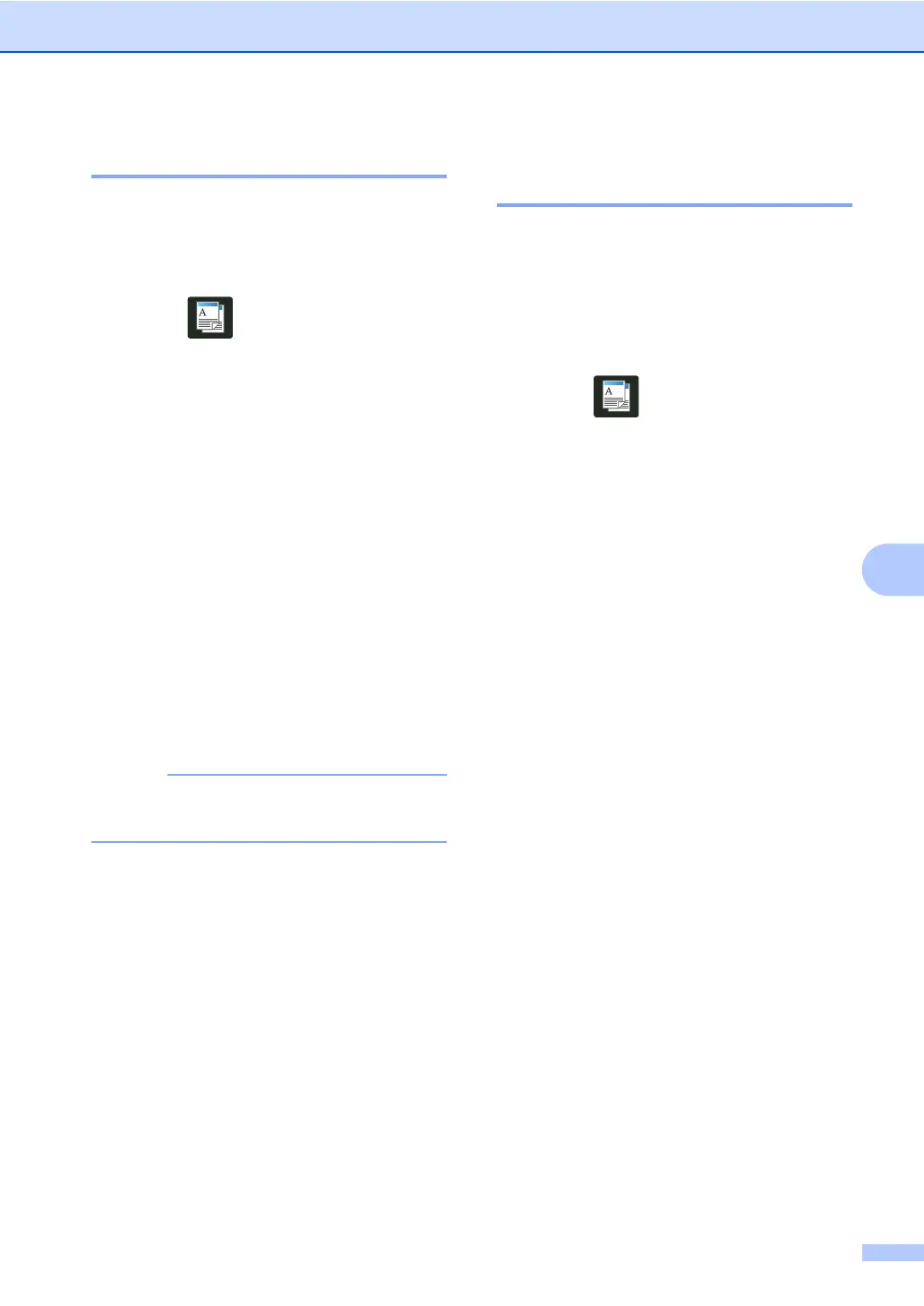Making copies
47
7
Tray selection 7
You can change the Tray Use option for the
next copy.
a Load your document.
b Press (Copy).
c Enter the number of copies.
d Press Options.
e Swipe up or down, or press a or b to
display Tray Use.
f Press Tray Use.
g Press Tray#1 Only, Tray#2 Only
1
,
MP Only, MP>T1>T2
1
, MP>T2>T1
1
,
T1>T2>MP
1
or T2>T1>MP
1
.
1
T2 and Tray#2 Only appears if Tray 2 is
installed.
h If you do not want to change additional
settings, press OK.
i Press Colour Start or Mono Start.
To change the default setting for Tray
Use, see Basic User's Guide.
Adjusting Density and
Contrast 7
Density 7
Adjust the copy density to make copies
darker or lighter.
a Load your document.
b Press (Copy).
c Enter the number of copies.
d Press Options.
e Swipe up or down, or press a or b to
display Density.
f Press Density.
g Press a level of density, from Light to
Dark.
h If you do not want to change additional
settings, press OK.
i Press Colour Start or Mono Start.
