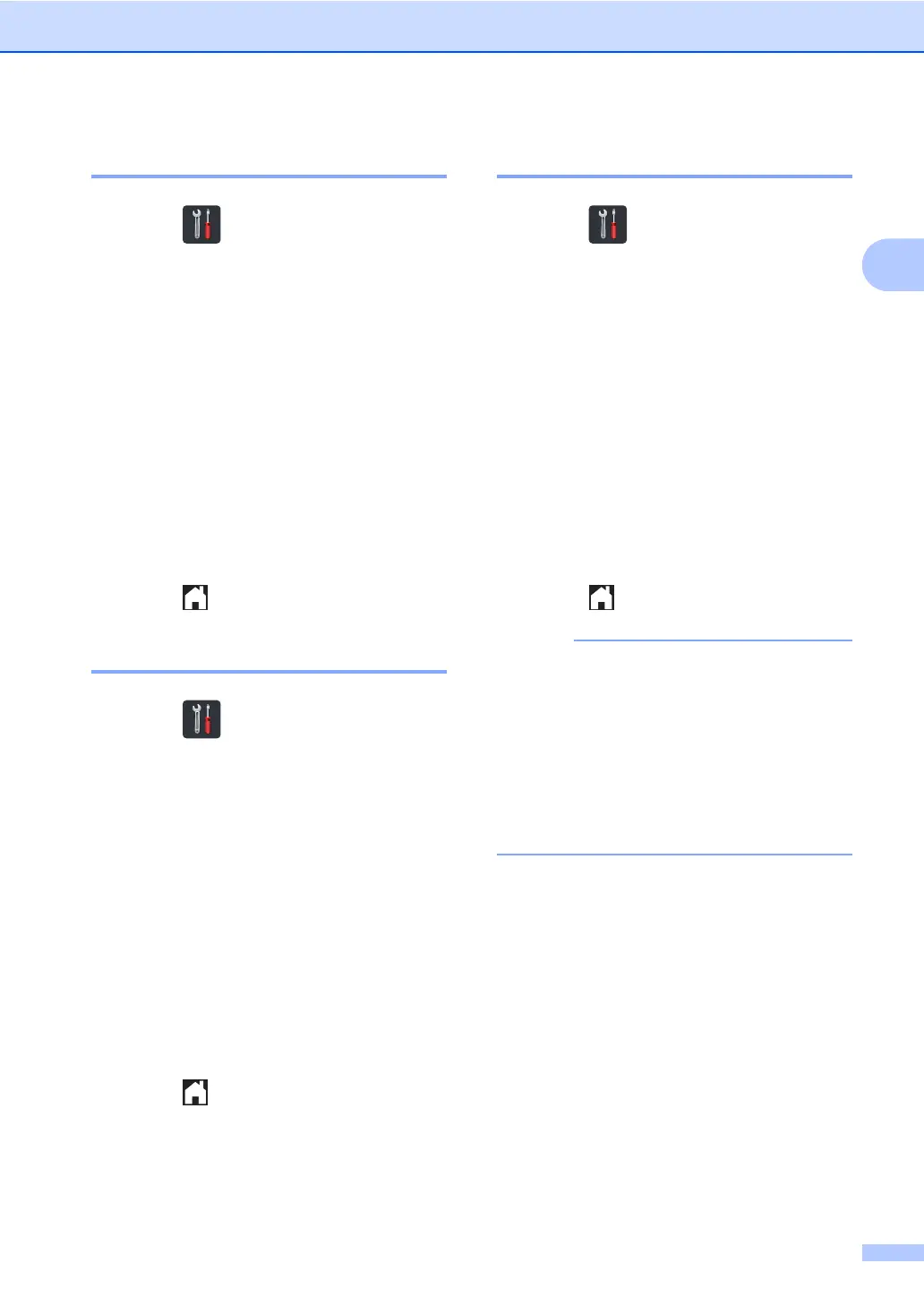Security features
15
2
Address Book restriction 2
a Press .
b Press All Settings.
c Swipe up or down, or press a or b to
display Fax.
d Press Fax.
e Swipe up or down, or press a or b to
display Dial Restriction.
f Press Dial Restriction.
g Press Address Book.
h Press Enter # Twice, On or Off.
i Press .
Shortcuts restriction 2
a Press .
b Press All Settings.
c Swipe up or down, or press a or b to
display Fax.
d Press Fax.
e Swipe up or down, or press a or b to
display Dial Restriction.
f Press Dial Restriction.
g Press Shortcuts.
h Press Enter # Twice, On or Off.
i Press .
LDAP server restriction 2
a Press .
b Press All Settings.
c Swipe up or down, or press a or b to
display Fax.
d Press Fax.
e Swipe up or down, or press a or b to
display Dial Restriction.
f Press Dial Restriction.
g Press LDAP Server.
h Press Enter # Twice, On or Off.
i Press .
•The Enter # Twice setting will not work
if you lift an external handset before
entering the number. You will not be
asked to re-enter the number.
• You cannot restrict dialing when using
Redial/Pause.
• If you chose On or Enter # Twice, you
cannot use the Broadcasting feature.
