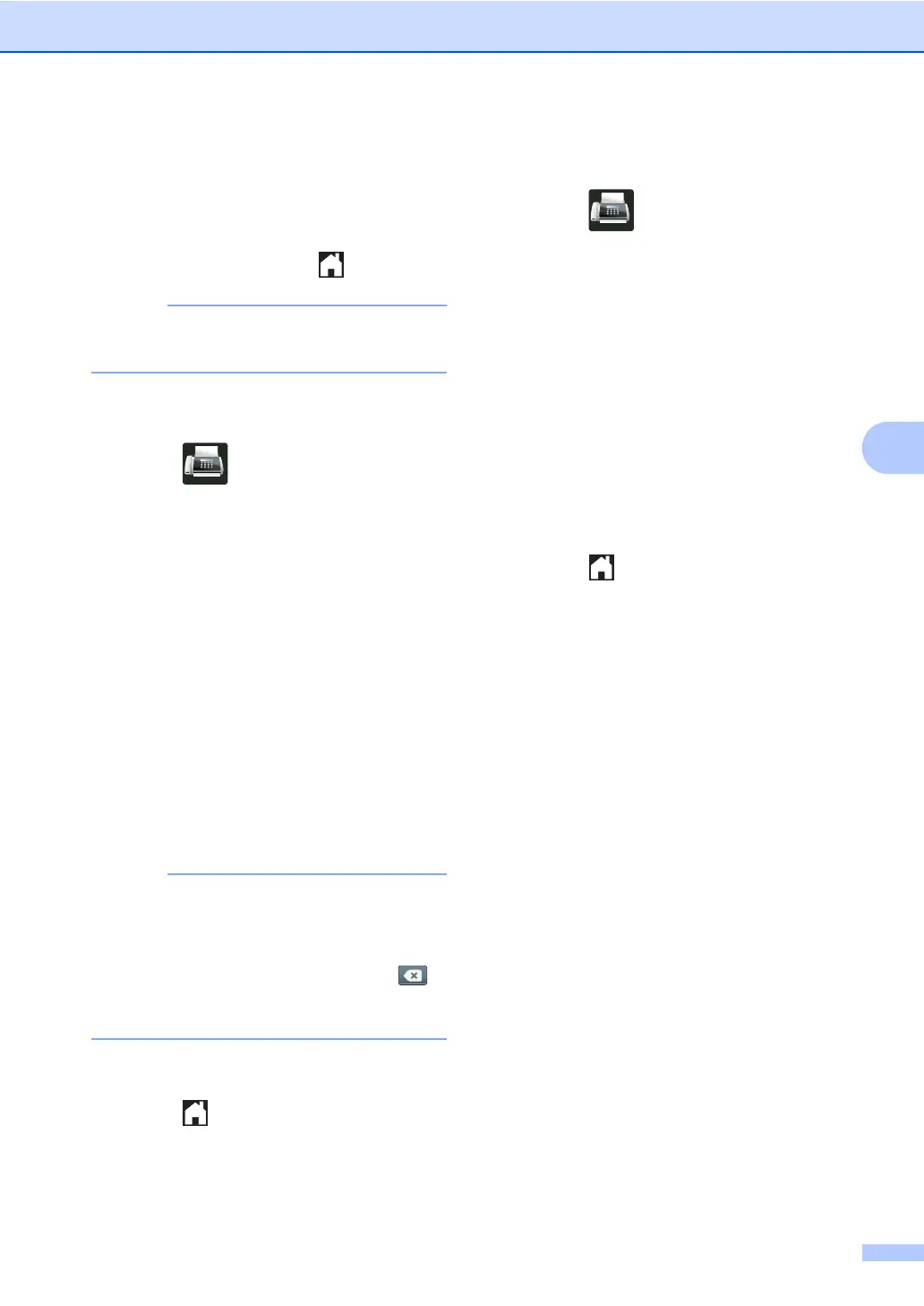Dialling and storing numbers (MFC models only)
39
5
j Do one of the following:
To store another Group for
broadcasting, repeat steps c - i.
To finish storing Groups for
broadcasting, press .
You can print a list of all the Address Book
numbers (see Reports on page 42).
Changing a Group name 5
a Press (Fax).
b Press Address Book.
c Press Edit.
d Press Change.
e Swipe up or down, or press a or b to
display the Group you want.
f Press the Group name.
g Press the Name.
h Enter the new Group name (up to 15
characters) using the Touchscreen's
keyboard.
Press OK.
How to change the stored name:
To change a character, press d or c to
position the cursor to highlight the
incorrect character, and then press .
Enter the new character (see
Basic User's Guide).
i Press OK.
j Press .
Deleting a Group 5
a Press (Fax).
b Press Address Book.
c Press Edit.
d Press Delete.
e Swipe up or down, or press a or b to
display the Group you want.
f Press the Group name.
Press OK.
g When the Touchscreen asks Erase
this data?, press Yes.
h Press .
