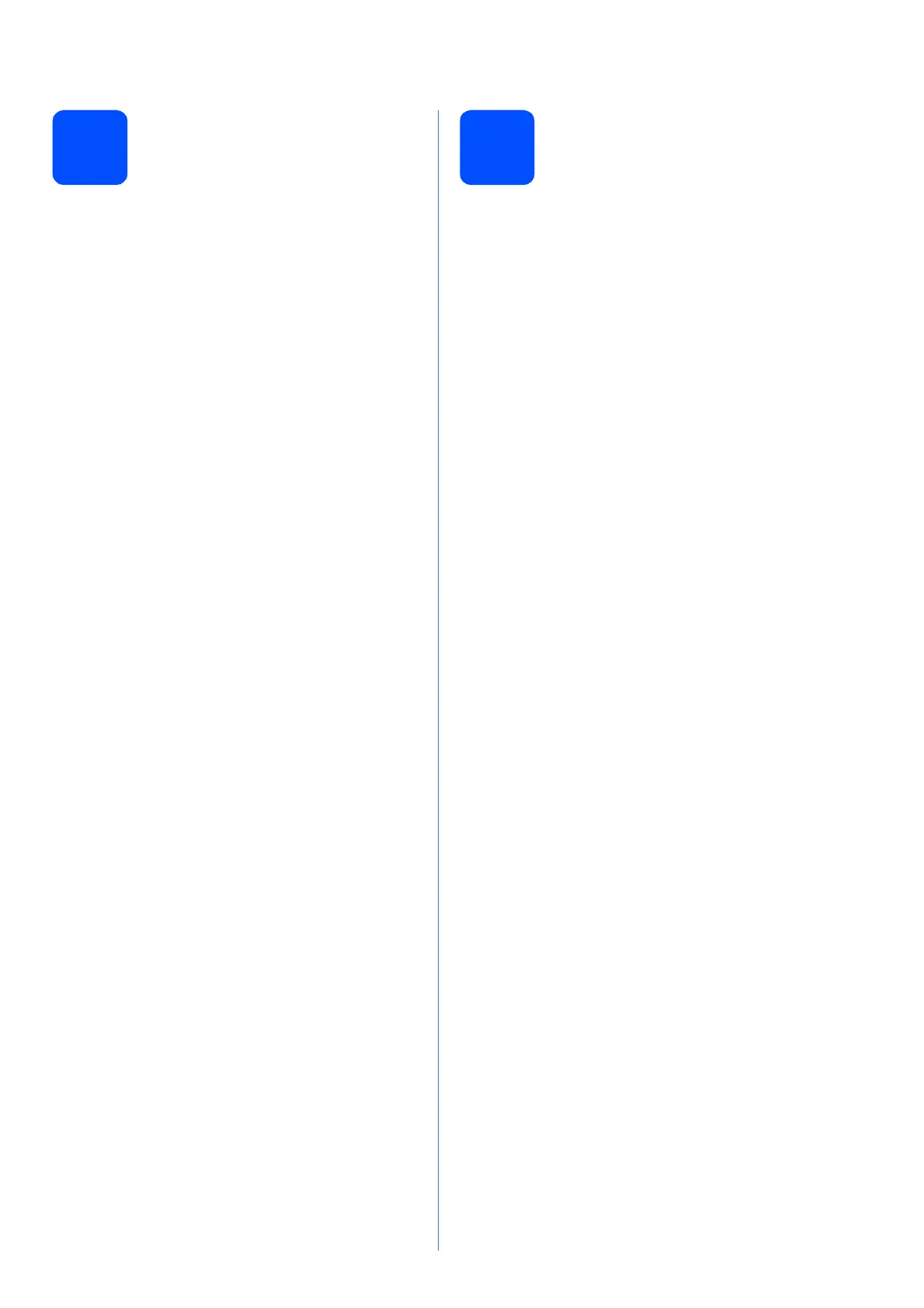11
11
Set tone or pulse dialing
mode
Your machine comes set for Tone dialing service. If
you have Pulse dialing service (rotary), you need to
change the dialing mode.
a Press Menu.
b Press 0.
c Press 4.
d Press a or b to choose Pulse (or Tone).
Press OK.
e Press Stop/Exit.
12
Automatic Daylight
Savings Time
You can set the machine to change automatically for
daylight savings time. It will reset itself forward one
hour in the Spring and backward one hour in the Fall.
a Press Menu.
b Press 1.
c Press 5.
d Press a or b to choose On or Off.
Press OK.
e Press Stop/Exit.
