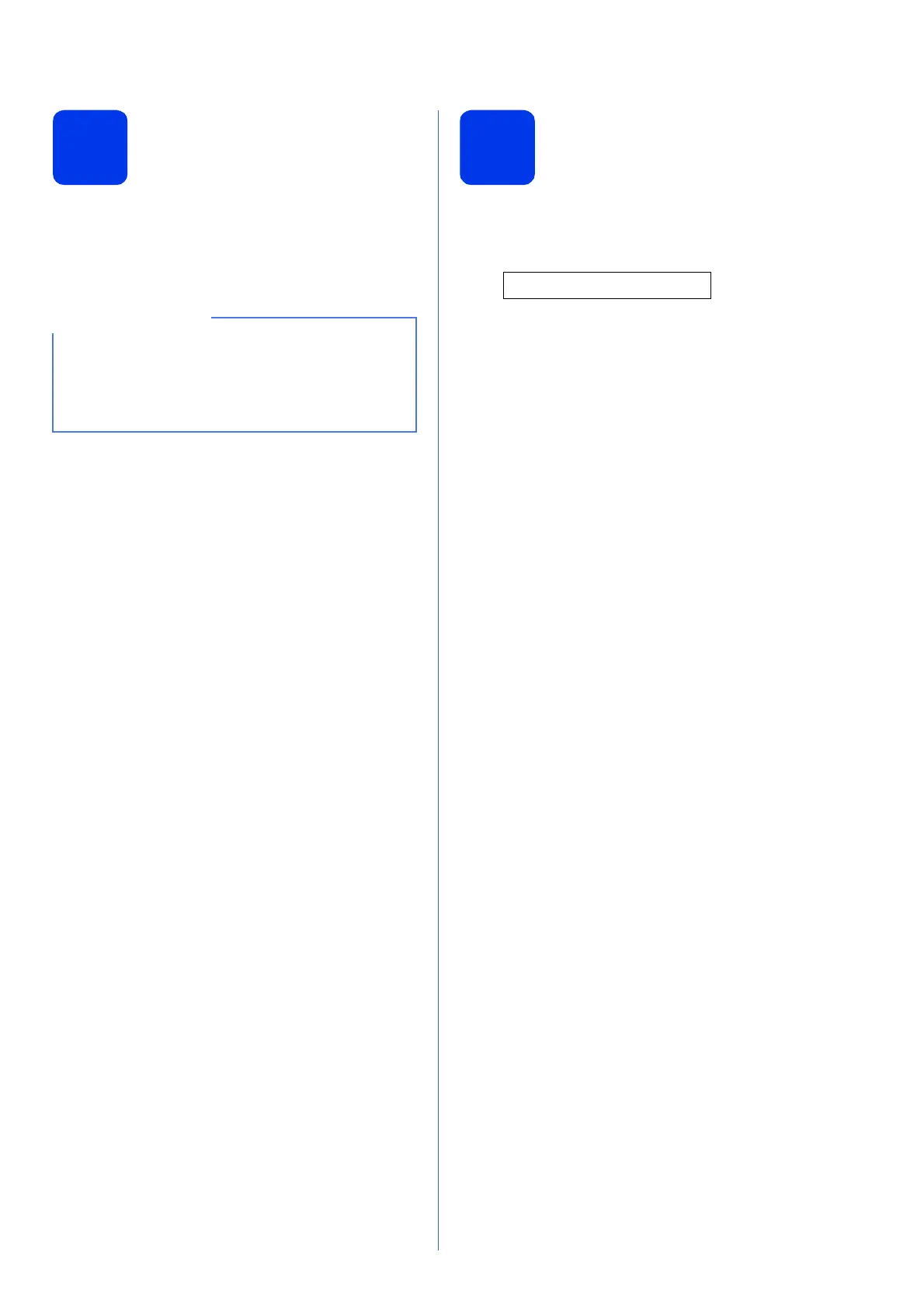7
7
Wireless setup
(if needed)
The ¿Config. Wi-Fi? (Setup Wi-Fi?) message
appears on the LCD.
For wireless setup using a mobile device, go to a.
For Windows
®
and Macintosh users, go to b.
a Press 1 to choose 1.Sí (Yes).
Go to step 16 on page 17 to continue with the
wireless setup.
b Press 2 to choose 2.No.
Wireless setup instructions for Windows
®
and
Macintosh users will be covered later, starting
on page 17.
8
Choose your language
(if needed)
* Depending on your country
a Press Menú (Menu), 0, 0.
0.Sel. lenguaje
(Local Language)
b Press a or b to choose your language.
Press OK.
c Press Detener/Salir (Stop/Exit).
If you want to configure any of the options in
steps 8-14, you can choose 2.No in step a, and
then go to step 8.
You will be able to configure the wireless settings
later.