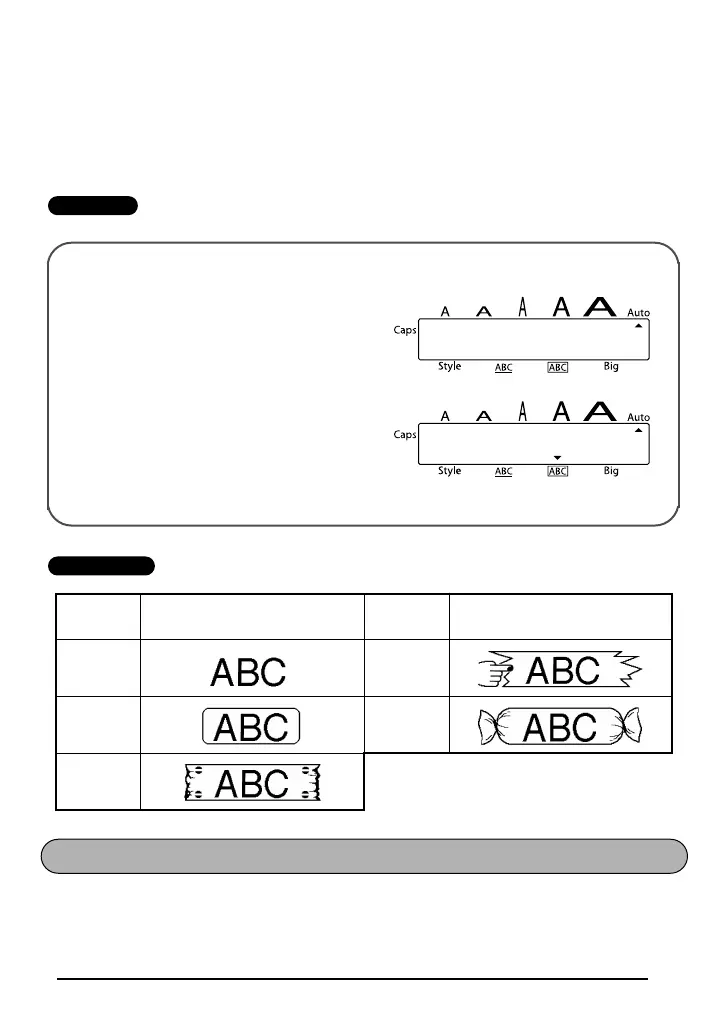21
2 While still holding down f, continue pressing 4 until the desired frame setting is
displayed.
☞ The Frame indicator lights up when any setting other than TEXT is selected.
3 Release f to apply the selected frame setting to the entire text.
EXAMPLE
REFERENCE
The Big Size function can be used when 18 mm tape is inserted and one row of text is
entered. When printing with the Big Size function turned on, letters entered in lowercase will
be printed as uppercase letters.
To select the CANDY frame setting:
1 While holding down f, press 4
once, and keep f held down.
2 While still holding down f, continue
pressing 4 until CANDY is displayed.
3 Release f.
Frame
setting
Frame sample
Frame
setting
Frame sample
TEXT
POINT-
ING
ROUND CANDY
WOODEN
TEXT
CANDY
BIG SIZE FUNCTION
