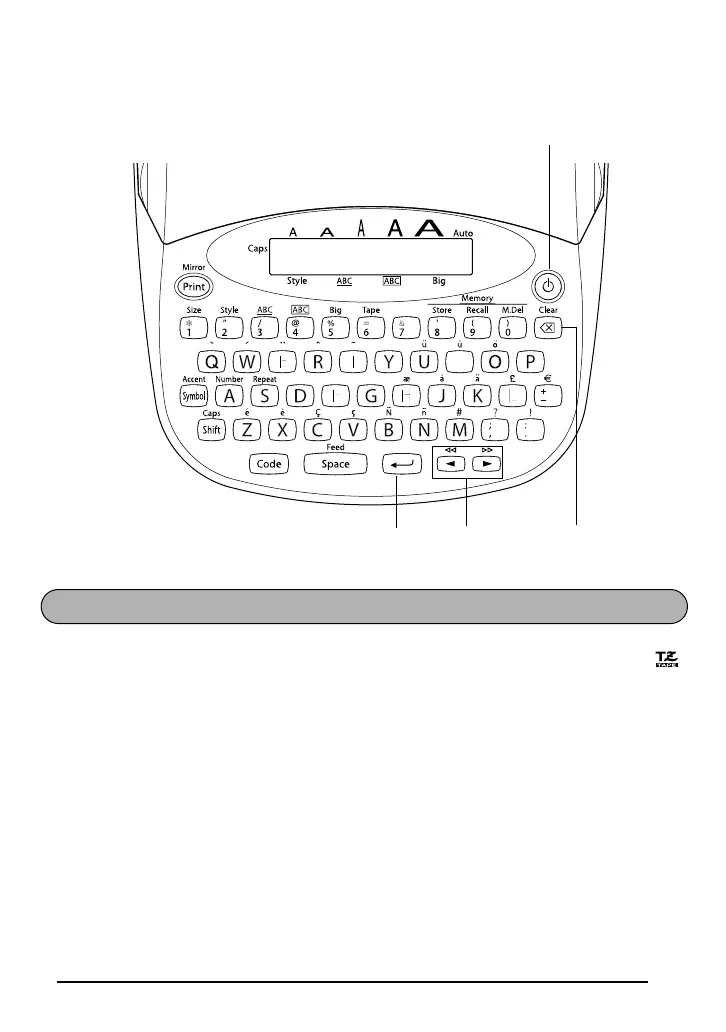3
KEYBOARD & LCD DISPLAY
• Use only Brother TZ tapes with this machine. Do not use tapes that do not have the
mark.
• Do not pull on the tape being fed from the P-touch. This may damage the tape cassette.
• Do not use the machine in dusty places, and keep it out of both direct sunlight and rain.
• Do not expose the machine to high temperatures or high humidity. Never leave it on the
dashboard or in the back of your car.
• Do not leave any rubber or vinyl on the machine for an extended period of time. Doing
so may cause staining.
• Do not clean the machine with alcohol or other organic solvents. Use a soft, dry cloth
only.
• Do not put any foreign objects into or anything on the machine.
• To avoid injuries, do not touch the cutter’s edge.
• Use only the AC adaptor (model-G) designed exclusively for this machine. Use of any
other adaptor will void the warranty.
Power key
Return key
Cursor keys
Delete key
GENERAL PRECAUTIONS
