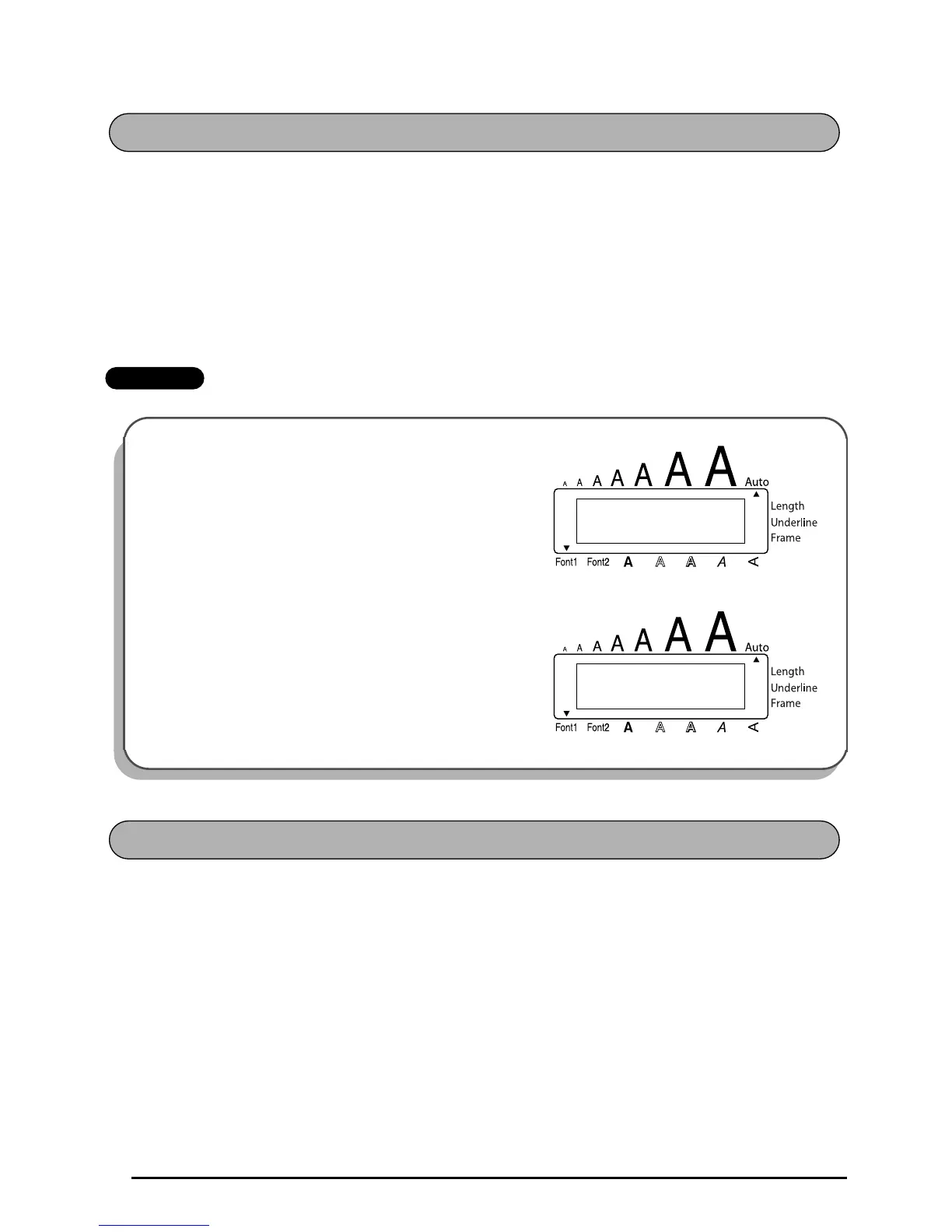14
The Space key ( _ ) lets you add blank spaces between characters in your text. It is differ-
ent from the right cursor key ( w ), which just moves the cursor without adding blank
spaces.
To add a space:
● Press _.
EXAMPLE
As on a typewriter or word processor, this machine’s Return key ( r ) is used to end a line
of text and start another one. When you have finished entering one line, press the return key to
make a new line and move the cursor to it.
☞ The text can only contain a maximum of five lines. If you press r when five text
lines already exist, the error message “5 LINE LIMIT!” will appear.
To add a space:
● Press _.
SPACE KEY
