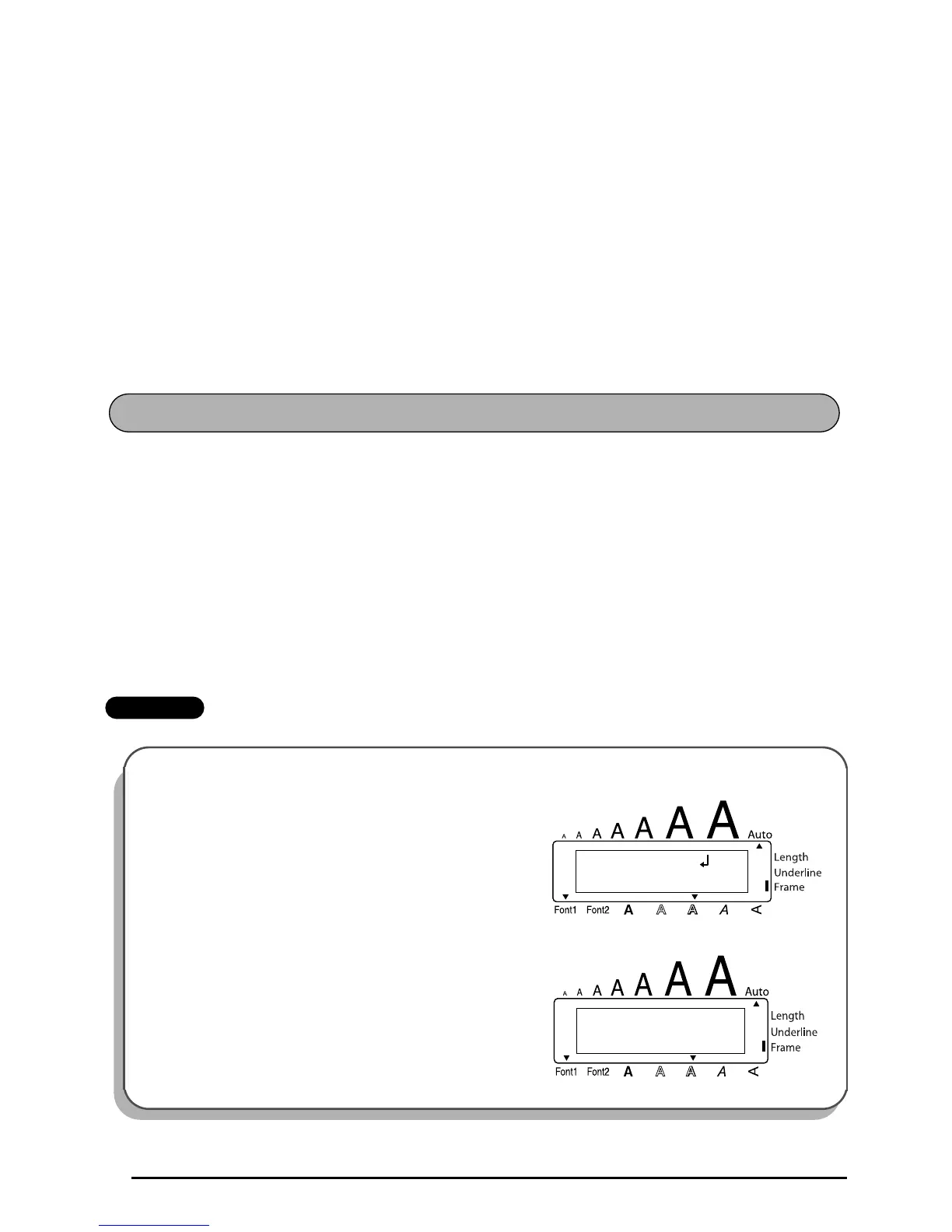18
To delete a sequence of characters:
1 Press f, w, h or e to position the cursor below the character immediately to
the right of the last character that you wish to delete.
2 Hold down * until all of the characters that you wish to delete are deleted.
To quit a function without changing your text:
● Press * to return to your text.
To answer “no”:
● Press *.
With the Line Out function, you can easily remove an entire line of text.
To delete a line of text:
1 Press f, w, h or e to position the cursor within the line of text that you wish
to delete.
2 Hold down c and press 0 once.
☞ Each time 0 is pressed while c is held down, one line of text is deleted.
EXAMPLE
To delete “012-345-6789”:
● Hold down c and press 0 once.
LINE OUT FUNCTION
