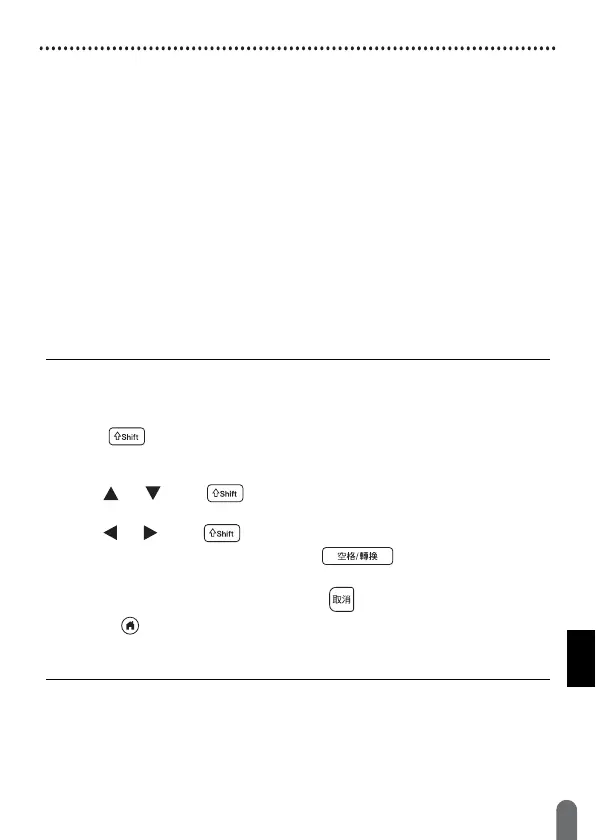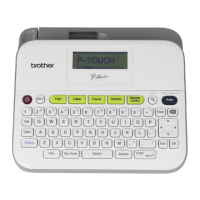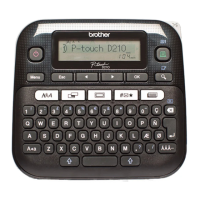GETTING STARTED
8
LCD Display & Keyboard
• When the caps mode is on, all characters you type will be in
uppercase letters.
• The text that you enter can be up to 280 characters in length.
• Use ( ) in combination with the letter and number keys to type
uppercase letters or the symbols indicated on the upper-right corner
of the keys.
• Use or with ( ) to go to the start of the previous or next
block.
• Use or with ( ) to go to the start or end of the current line.
• While selecting the settings, press ( ) to go back to the
default item.
• Unless otherwise mentioned, press ( ) to cancel any operation.
• Press ( ) to return to the home screen.
• Label length shown on the LCD may slightly differ from the actual
label length when printed.
1. Input mode
2-7. Style guidance
8. Tape width x Label length
9. Block number
10. Line number
11. Cursor
12. Return mark
13. Power
14. Home
15. 字形
16. 標籤格式
17. 外框
18. 符號
19. 儲存
20. 預覽
21. 列印
22. 縱向列印
23. Tab
24. 背光
25. Shift
26. 全部刪除
27. 倒退
28. Cursor
29. 取消
30. 執行
31. A/a
32. 倉 / 簡 / 廣
33. 空格 / 轉換
34. 條碼
35. 段落更換
36. Letter
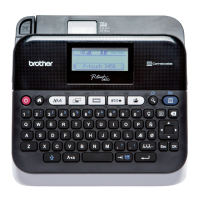