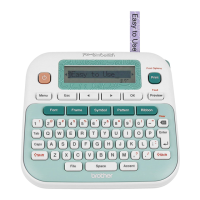4
Compilation and Publication Notice
Under the supervision of Brother Industries, Ltd., this manual has been compiled and
published covering the latest product’s descriptions and specifications.
The contents of this manual and the specifications of this product are subject to change
without notice.
If new versions of the E500 operating system becomes available, this manual may not
reflect the updated features. Therefore, you may find that new operating system and the
contents in this manual may be different.
Any trade names and product names of companies appearing on Brother products, related
documents and any other materials are all trademarks or registered trademarks of those
respective companies.
Trademarks and Copyrights
Microsoft, Windows Vista, Windows Server and Windows are either registered trademarks
or trademarks of Microsoft Corp. in the United States and/or other countries.
Apple, Macintosh, Mac OS, iPhone, iPad and iPod are trademarks of Apple Inc., registered
in the United States and other countries.
The names of other software or products used in this document are trademarks or
registered trademarks of the respective companies that developed them.
Wi-Fi and Wi-Fi Alliance are registered trademarks of the Wi-Fi Alliance.
Each company whose software title is mentioned in this manual has a Software Licence
Agreement specific to its proprietary programs.
Any trade names and product names of companies appearing on Brother products, related
documents and any other materials are all trademarks or registered trademarks of those
respective companies.
Open Source Licensing Remarks
This product includes open-source software.
To see the open source licensing remarks, please go to the manual download selection on
your model’s home page of Brother support website at support.brother.com
.

