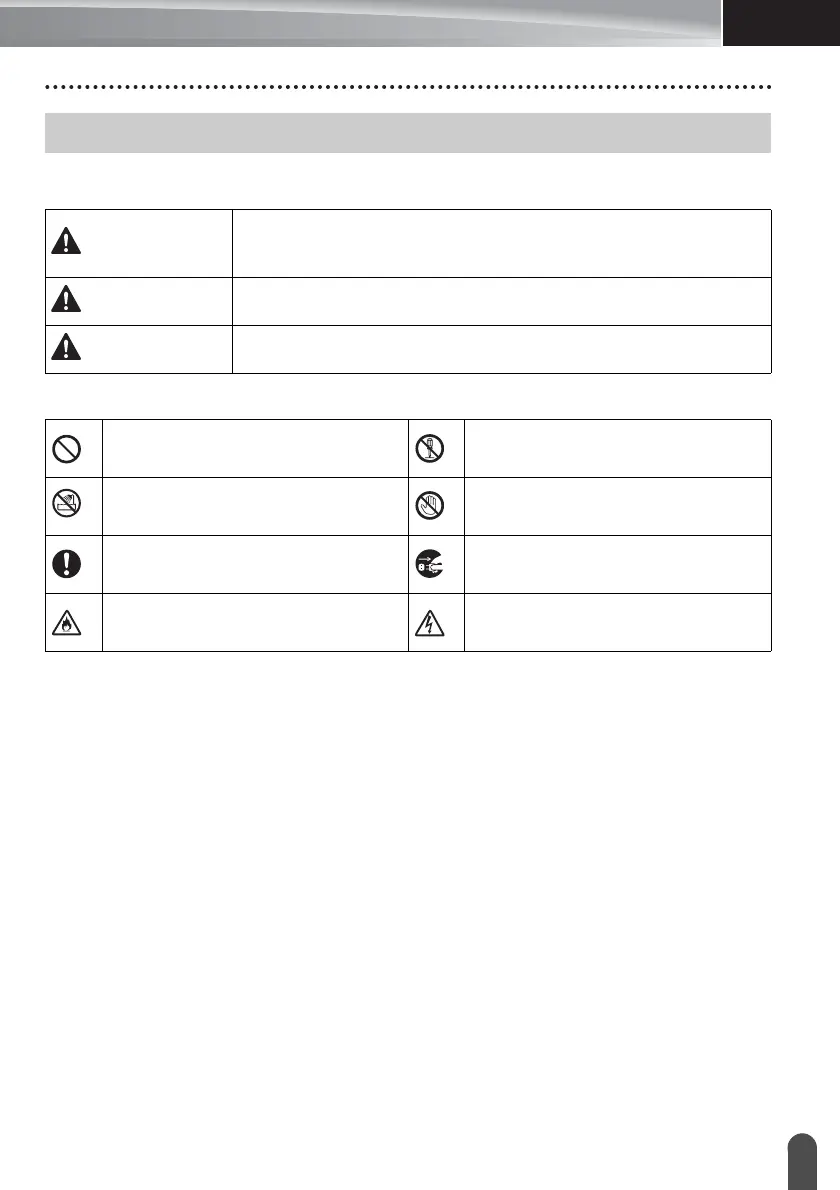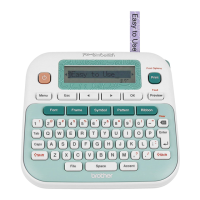7
INTRODUCTION
Safety Precautions
To prevent injury and damage, important notes are explained using various symbols.
The symbols and their meanings are as follows:
The symbols used in this manual are as follows:
Safety Precautions
DANGER
Indicates an imminently hazardous situation which, if the product is
handled without following the warnings and instructions, will result
in death or serious injuries.
WARNING
Indicates a potentially hazardous situation which, if not avoided,
could result in death or serious injuries.
CAUTION
Indicates a potentially hazardous situation which, if not avoided,
may result in minor or moderate injuries.
Indicates a prohibited action.
Indicates that disassembly is
prohibited.
Indicates that exposure to water is
prohibited.
Indicates a part of the machine that
should not be touched.
Indicates an action that must be
done.
Indicates that you should unplug the
machine.
Indicates a risk of fire under certain
circumstances.
Indicates the possibility of an
electrical shock.
