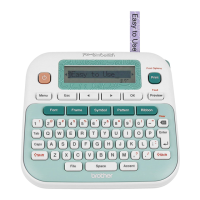INTRODUCTION
6
USING P-TOUCH SOFTWARE..................................................................... 42
Using P-touch Software ...................................................................................................... 42
Features ........................................................................................................................42
System Requirements................................................................................................... 42
Installing the Software and Printer Driver...................................................................... 43
Uninstalling the Printer Driver ....................................................................................... 45
Uninstalling the Software .............................................................................................. 46

