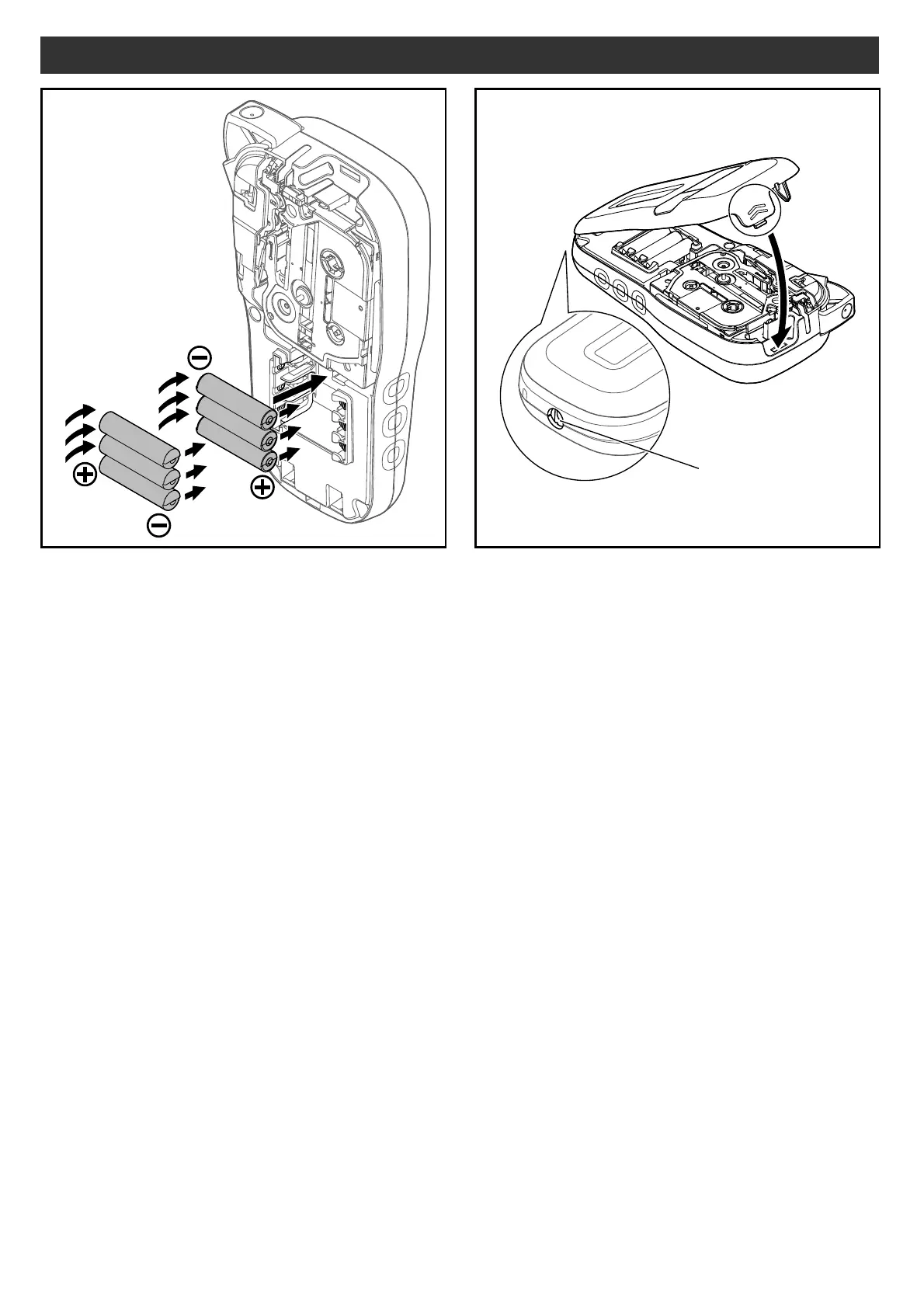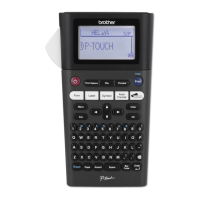Insert six new AAA alkaline batteries (LR03) or fully
charged Ni-MH batteries (HR03), making sure their
positive and negative ends point in the correct directions.
Users of alkaline batteries:
Always replace all six batteries at the same time
with brand new ones.
Users of Ni-MH batteries:
Always replace all six batteries at the same time
with fully charged ones.
1 Insert the two hooks at the bottom of the
cassette cover into the slots on the
machine.
2 Securely close the cassette cover making
sure it snaps into place.
