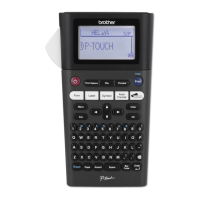GETTING STARTED (Continued)
This function allows you to set the brightness of
the LCD. You can select from five levels of
brightness.
The default setting is [0].
• To change a setting back to default, press the
Space key.
BASIC USAGE
X Switching Upper-Case/Lower-Case
Press to switch between upper and lower
case text.
Upper-case ( ON) Lower-case ( OFF)
X Creating Two-Line Labels
Move the cursor to where you want to start the
next line and press . Use either 9 mm or 12
mm wide tape for two line printing.
NOTE
• The return symbol ( ) is displayed when you
press the Enter key, indicating you have chosen to
input a second line of text.
X Entering Accented Characters
Press to add an accented character.
• See the table of accented characters included in
this guide.
• To cancel an operation, press .
• The order of accented characters depends on
the selected LCD language.
Contrast
/ [LCD contrast]
/ [-2/-1/0/+1/+2]

