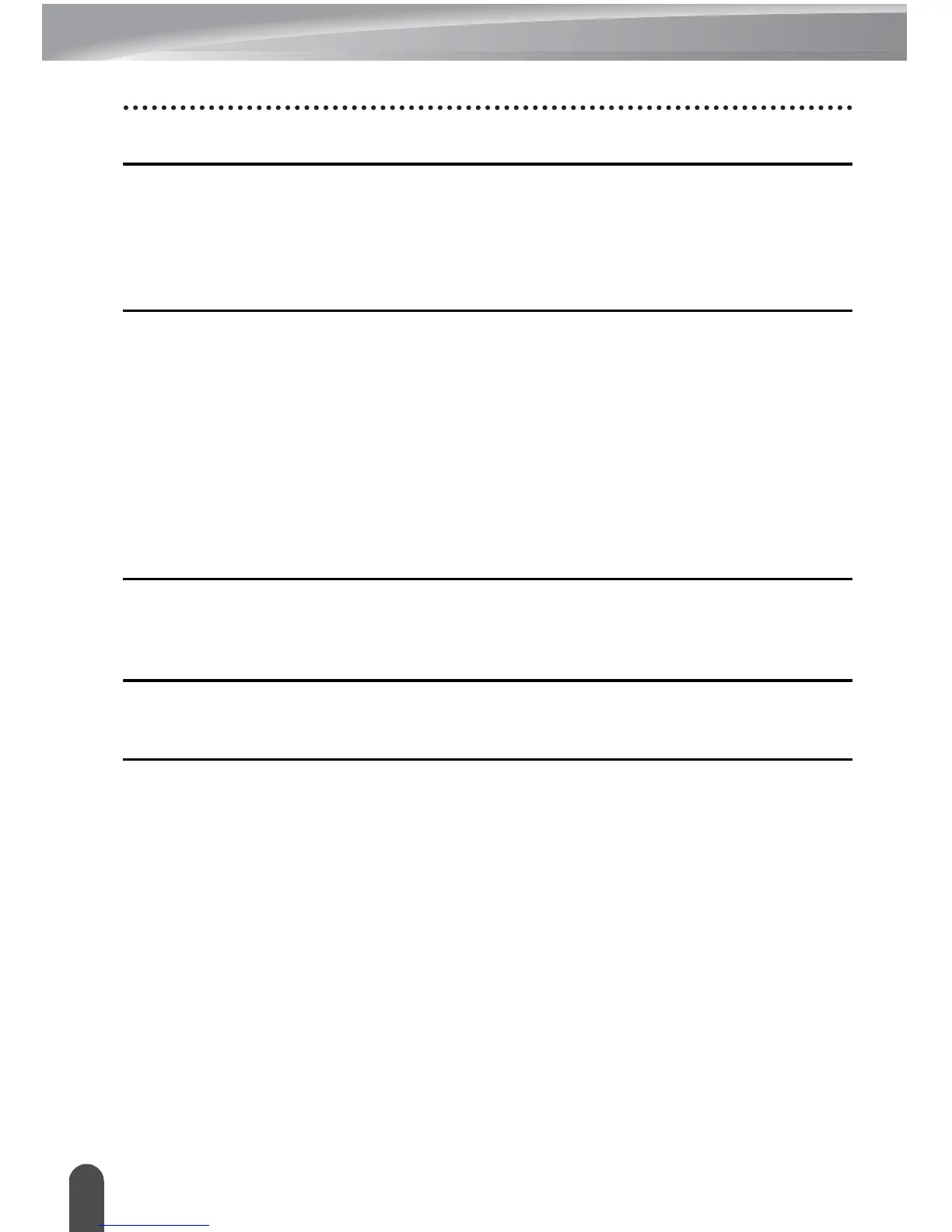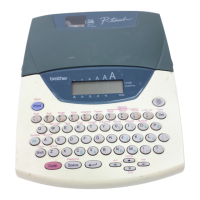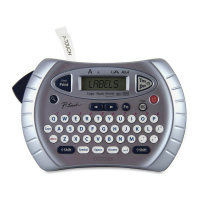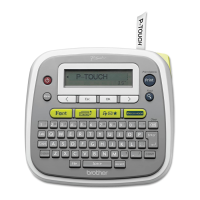INTRODUCCIÓN
3
UTILIZACIÓN DE LA MEMORIA DE ARCHIVOS................................. 74
Almacenamiento de etiquetas en la memoria ..............................................................74
Apertura de un archivo de etiqueta almacenado .........................................................75
Impresión de un archivo de etiqueta almacenado .......................................................75
Eliminación de un archivo de etiqueta almacenado.....................................................76
MANTENIMIENTO DE LA ROTULADORA P-TOUCH.......................... 77
Restablecimiento de la rotuladora P-touch ..................................................................77
Restablecimiento de la configuración de fábrica
(los datos descargados no se restablecen) ...........................................................77
Restablecimiento de la configuración de fábrica
(los datos descargados se restablecen) ................................................................77
Mantenimiento..............................................................................................................77
Limpieza de la unidad............................................................................................77
Limpieza del cabezal de impresión........................................................................78
Limpieza de la cortadora de cinta..........................................................................78
SOLUCIÓN DE PROBLEMAS .............................................................. 79
Qué hay que hacer cuando..........................................................................................79
Mensajes de error ........................................................................................................81
APÉNDICE ............................................................................................ 85
Especificaciones ..........................................................................................................85
ÍNDICE .................................................................................................. 87
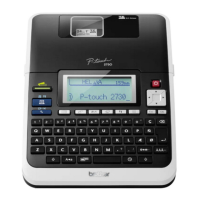