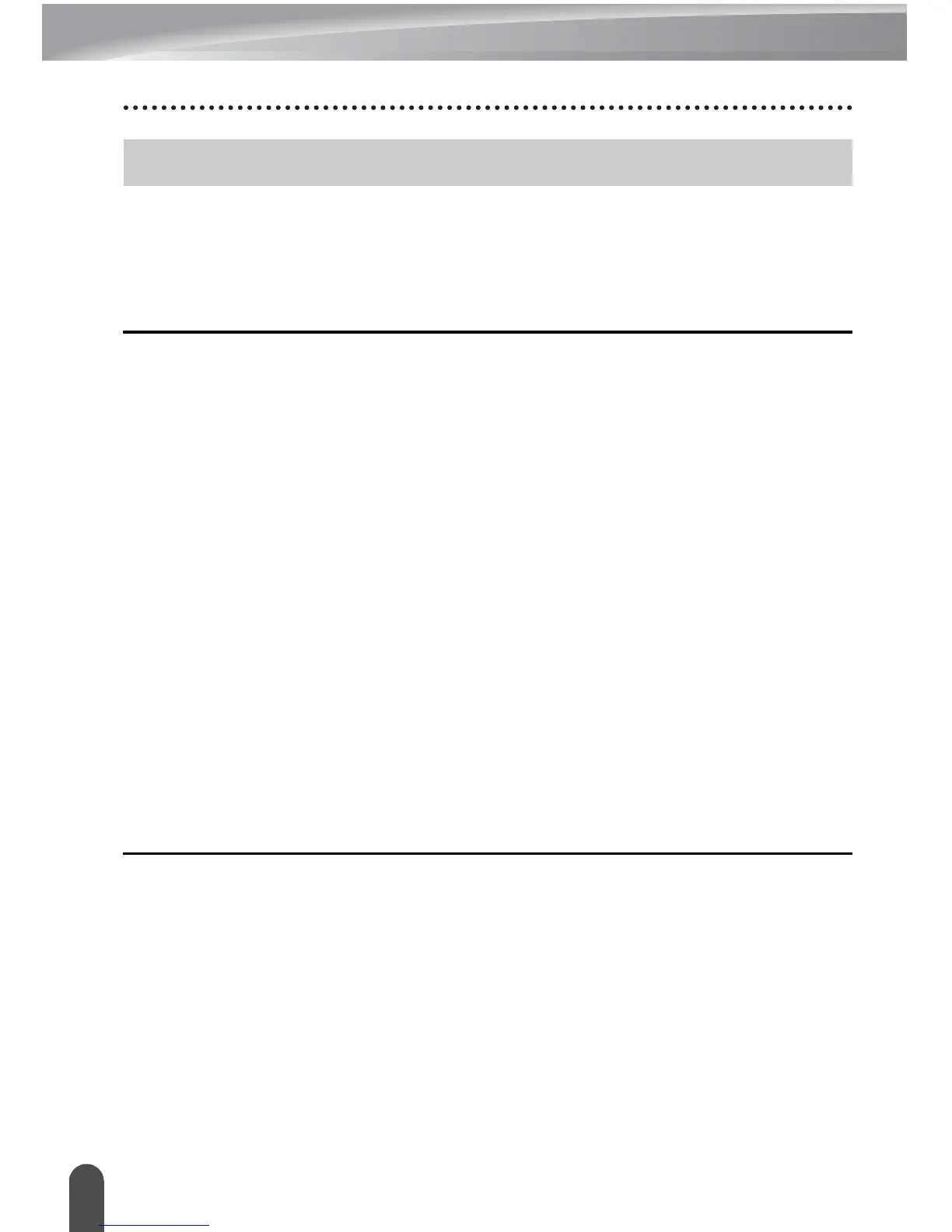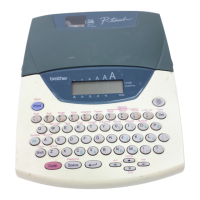INTRODUCCIÓN
1
Utilización de la rotuladora P-touch ...............................................................................4
Precauciones de seguridad............................................................................................6
Precauciones generales...............................................................................................10
Símbolos utilizados en esta guía .................................................................................11
INICIO.................................................................................................... 12
Desembalaje de la rotuladora P-touch.........................................................................12
Descripción general .....................................................................................................13
Pantalla LCD y teclado.................................................................................................14
Pantalla LCD..........................................................................................................14
Funciones y nombre de las teclas .........................................................................15
Alimentación eléctrica ..................................................................................................17
Baterías .................................................................................................................17
Adaptador de CA ...................................................................................................18
Instalación de un cartucho de cinta..............................................................................19
Encendido y apagado ..................................................................................................21
Avance de la cinta........................................................................................................22
Avance y corte .......................................................................................................22
Sólo aliment. ..........................................................................................................22
Pantalla LCD ................................................................................................................23
Contraste de la pantalla LCD.................................................................................23
Modo de pantalla ...................................................................................................24
Iluminación de fondo..............................................................................................24
Ajuste del idioma y las unidades..................................................................................25
Idioma ....................................................................................................................25
Unidad ...................................................................................................................25
EDICIÓN DE ETIQUETAS .................................................................... 26
Introducción y edición de texto.....................................................................................26
Introducción de texto mediante el teclado .............................................................26
Utilización de la función Aviso texto ......................................................................26
Adición de una nueva línea ...................................................................................27
Adición de un nuevo bloque ..................................................................................27
Desplazamiento del cursor ....................................................................................27
Introducción de texto .............................................................................................27
Agregar una tabulación..........................................................................................27
Eliminación de texto...............................................................................................28
Introducción de símbolos .............................................................................................28
Introducción de símbolos con la función de símbolos ...........................................29
Uso de la función de Actualización de símbolos ...................................................30
Contenido
