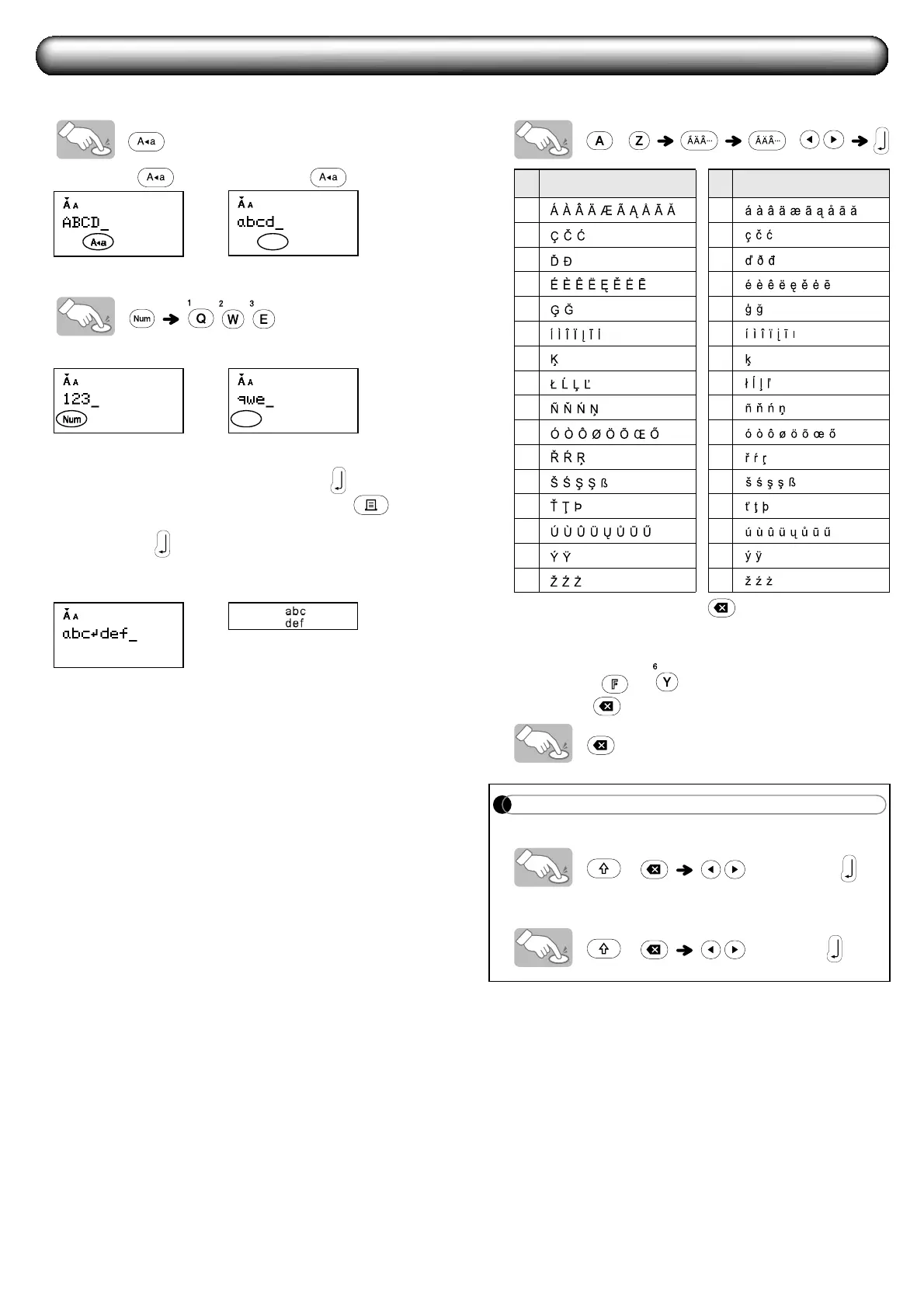Entering Text and Accented Characters
X Switching Upper Case/Lower Case
Upper case ( ON) Lower case ( OFF)
X Entering Numbers
Num Lock ON Num Lock OFF
X Making a Two Line Label
1. Enter the text for the first line and press .
2. Enter the text for the second line and press .
Do not press after the second line; otherwise the
Line Limit! error message will appear on the display.
Display Label image
X Entering Accented Characters
- /
To cancel operations, press .
The order of accented characters differs by the selected
LCD language.
X To Clear ( + )
By pressing , the letters are deleted one by one.
NOTE
To delete all text and settings:
+ [Txt&Format]
To delete text only:
+ [Text Only]
Accented Characters Accented Characters
Aa
Cc
Dd
Ee
Gg
Ii
Kk
Ll
Nn
Oo
Rr
Ss
Tt
Uu
Yy
Zz
1. Enter the text for the first line and press .
2. Enter the text for the second line and press .
