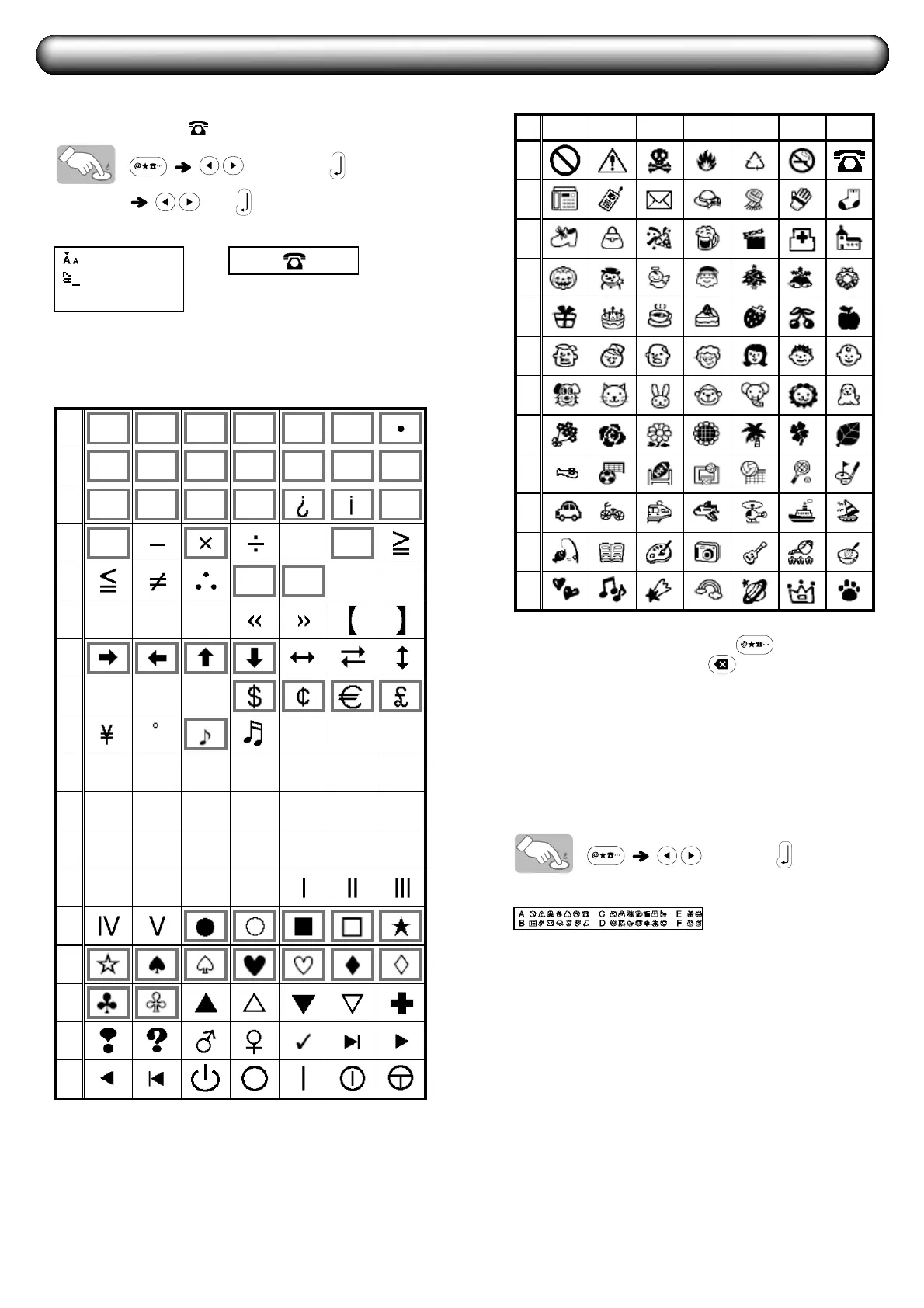Adding Symbols
X Entering Symbols
Example: Entering
[Pictograph]
[A7]
Display Label image
Pictographs are displayed on the LCD with the
corresponding alphabet and number of the Pictograph table.
The following symbols are available:
Basic
Pictograph
To display the next group, press .
To cancel operations, press .
Symbols surrounded by a box in the Basic table are
available in DECO MODE.
You can select the rows of symbols (A to L) in the
Pictograph table by pressing the corresponding
character.
Images are only for illustrative purposes.
X Printing the Pictograph List
[Print List]
Label image
01
02
03
04
05
06
07
08
09
10
11
12
13
14
15
16
17
18
.,:;
"'
@
-&
~
_
\/
#%? !
*
+
±=
()
[]
<>§
®©™
01
2345678
9
012345
6789
α
δ
μ
Ω
φ
Σ
β
γ
A
1234567
B
C
D
E
F
G
H
I
J
K
L
