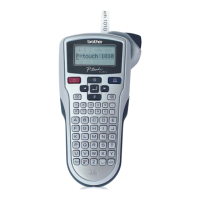3
IntroductionCreating Labels (For Windows)Creating Labels (For Macintosh)Appendix
How to use the User's Guide (HTML Manual) ............................................................. 56
Sharing the printer .......................................................................................................... 58
Using this printer as a Shared Printer .......................................................................... 58
Using the PS-9000 Print Server (sold separately) ....................................................... 58
Controlling with the ESC/P Commands .......................................................................... 59
Available Commands ................................................................................................... 59
Serial Cables ............................................................................................................... 59
Printing Directly from Other Applications ........................................................................ 60
Installing the Printer Driver .......................................................................................... 60
Printing from Other Applications .................................................................................. 62
Uninstalling the Software ................................................................................................ 63
For Windows ................................................................................................................ 63
For Macintosh .............................................................................................................. 64
Specifications .................................................................................................................. 66
Product Specifications ................................................................................................. 66
Operating Environment ................................................................................................ 67
Appendix . . . . . . . . . . . . . . . . . . . . . . . . . . . . . . . . . . . . . . . . . . . . . . . . . . . . . . . . . . . . . . . . . . . . . . . . . . . . . . . . . 58

