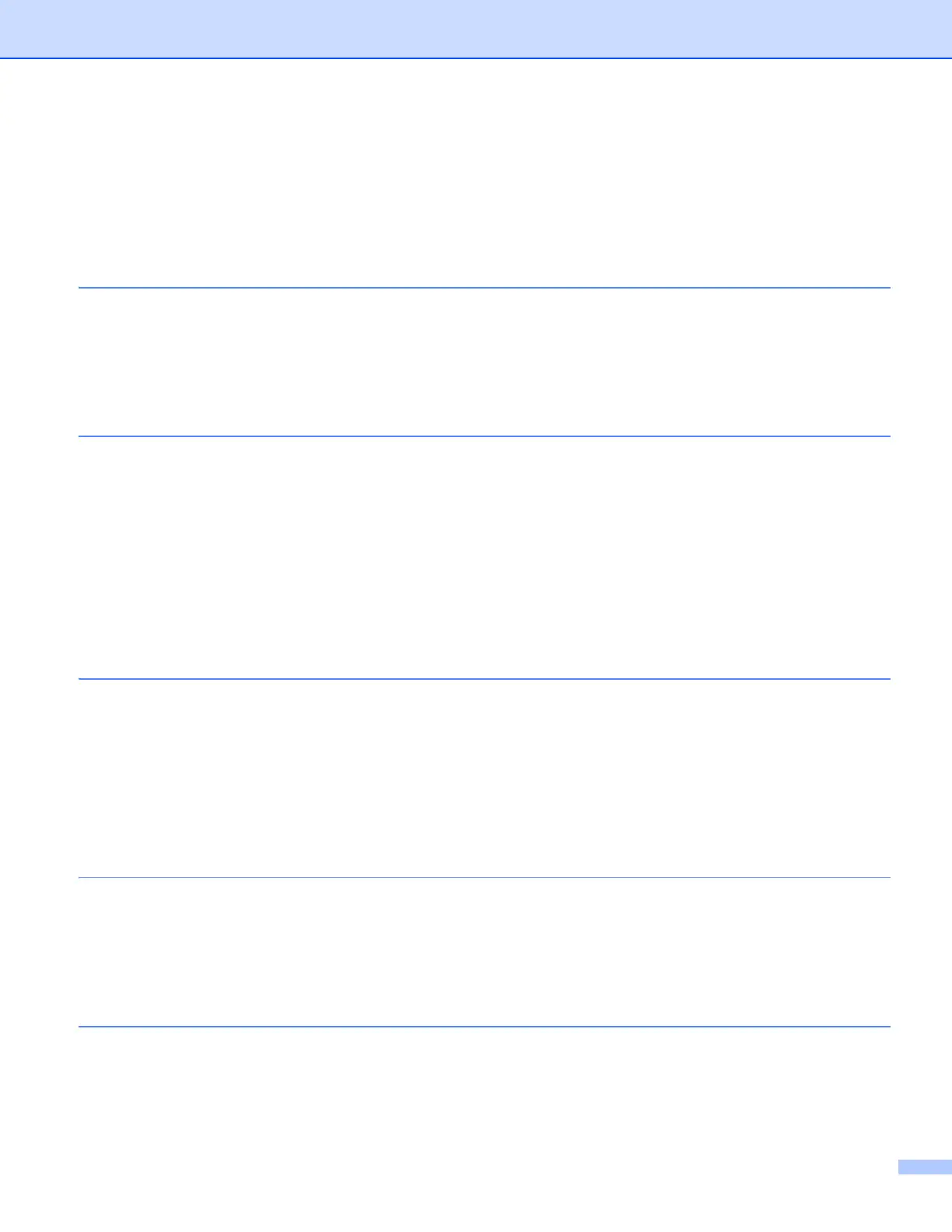ii
Table of Contents
Section I For Android™ Devices
1 Introduction 2
Overview....................................................................................................................................................2
Hardware requirement...............................................................................................................................3
Supported operating systems..............................................................................................................3
Device connections .............................................................................................................................3
Downloading Brother iPrint&Scan from the Google Play (Android Market™) ...........................................6
2Printing 7
Printing from the mobile device’s memory card.........................................................................................7
Printing photos.....................................................................................................................................7
Printing documents..............................................................................................................................9
Printing from a web browser....................................................................................................................11
Printing web pages ............................................................................................................................11
Printing email messages..........................................................................................................................15
Printing from other applications ...............................................................................................................17
Printing photos or documents............................................................................................................17
Printing web pages ............................................................................................................................19
Print Settings ...........................................................................................................................................21
3Scanning 22
Scanning documents ...............................................................................................................................22
Scanning directly to your mobile device’s memory card....................................................................22
Opening scanned images in other applications.................................................................................24
Scan Settings ..........................................................................................................................................28
Section II For iOS Devices
4 Introduction 30
Overview..................................................................................................................................................30
Hardware requirement.............................................................................................................................31
Supported devices and operating systems........................................................................................31
Device connections ...........................................................................................................................31
Downloading Brother iPrint&Scan from the App Store ............................................................................34
5Printing 35
Printing photos from your mobile device’s photo album ..........................................................................35
For iPhone and iPod touch................................................................................................................35
For iPad .............................................................................................................................................36
Printing from the document file list...........................................................................................................39
For iPhone and iPod touch................................................................................................................39
