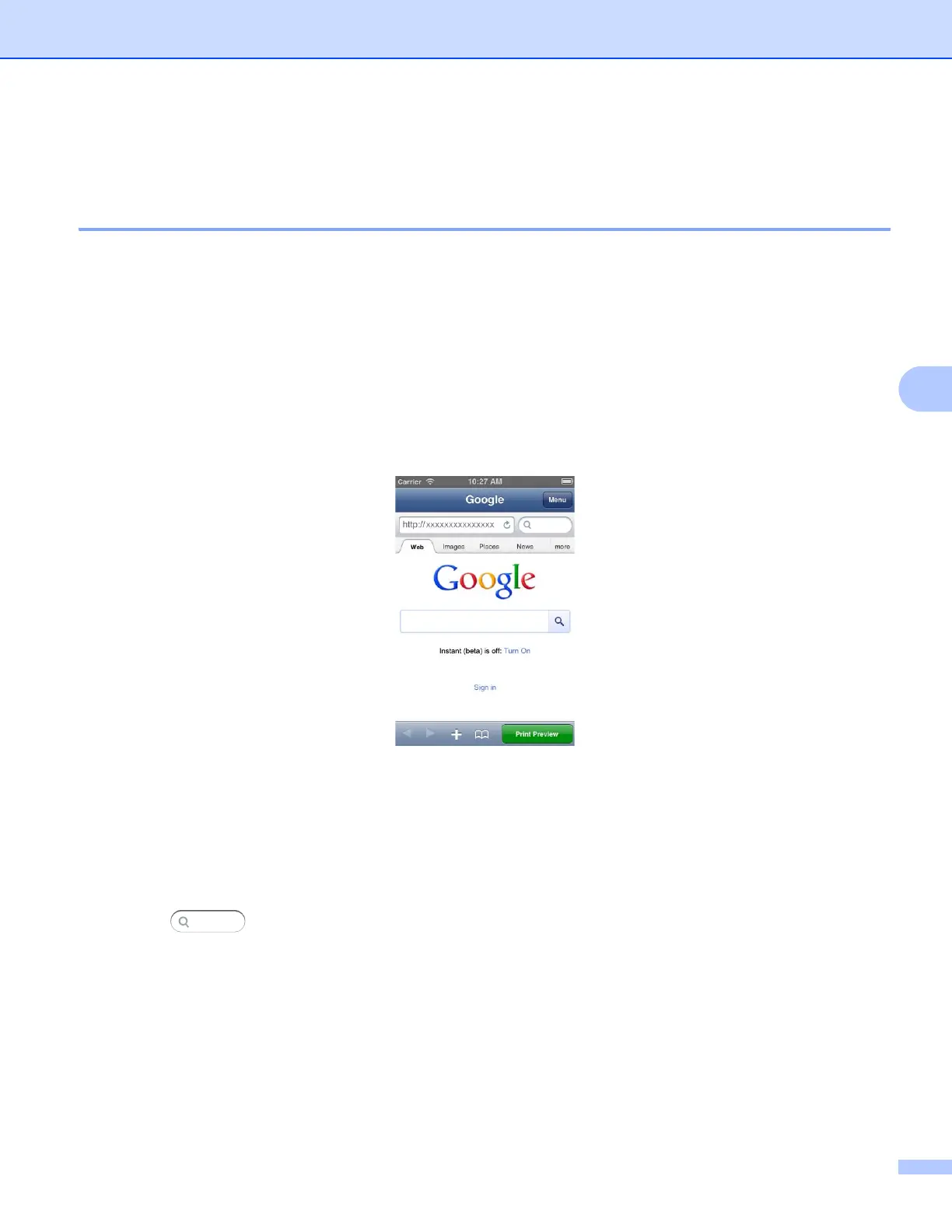Printing
40
5
Printing from a web browser 5
For iPhone and iPod touch 5
Printing web pages 5
You can directly print web pages using the web browser that is installed in Brother iPrint&Scan.
a Tap the Brother iPrint&Scan icon on the Home screen.
If the Scan screen is displayed, switch to the print function by tapping Print.
b Tap Web Page.
c The web browser is displayed.
You can view a web page using one of the following methods:
Enter the URL directly
Tap the address field, and then enter the URL of the web page that you want to view.
Tap Go, and then go to step d.
Search for a keyword
Tap .
The search screen will appear.
In the search field, enter the keywords that you want to search for.
Tap Search.
The search results are displayed in the web browser.
Tap the web page that you want to view, and then go to step d.
