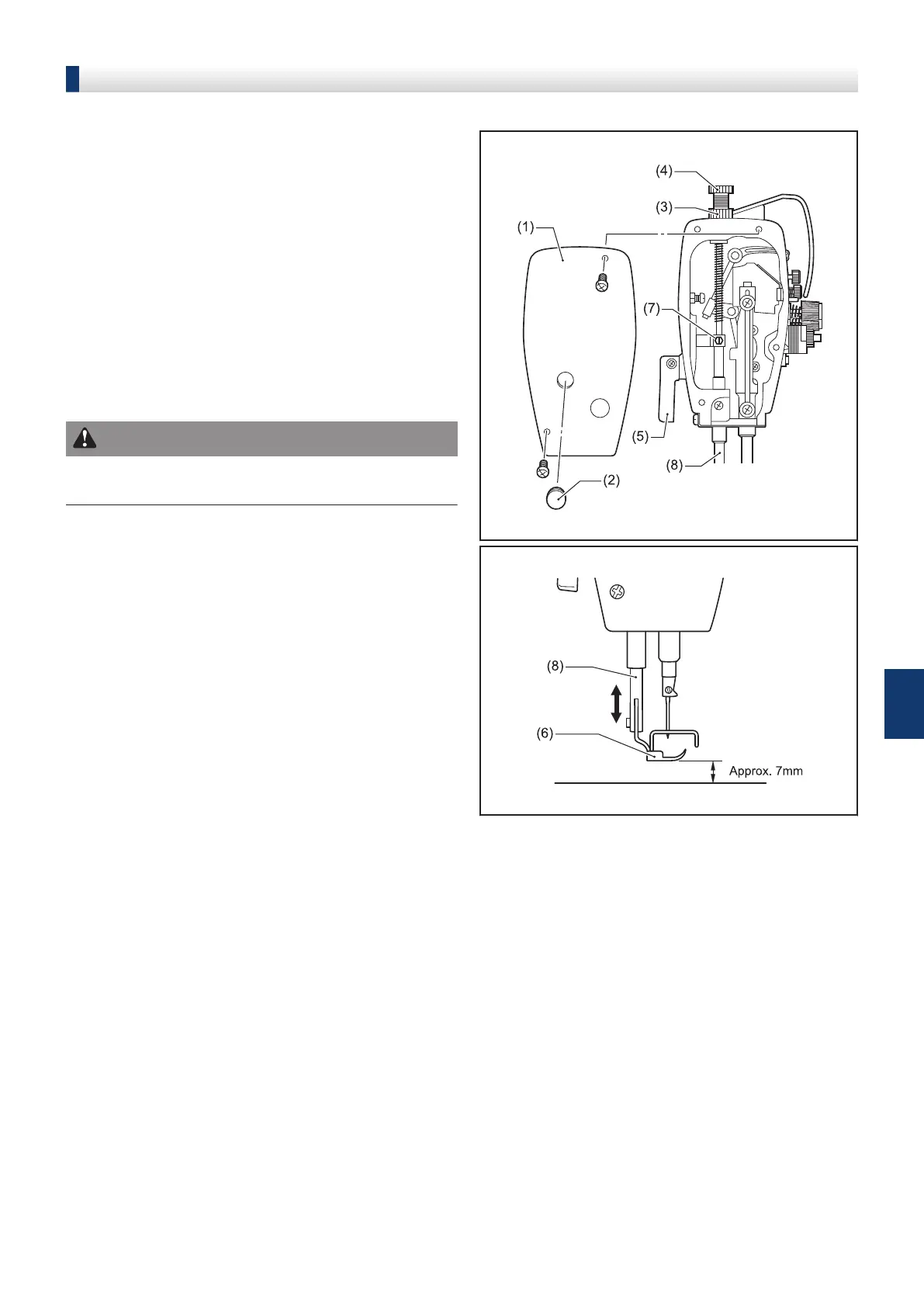Adjusting the height of the presser foot
1
Remove the face plate (1), or remove the rubber
cap (2).
2
Loosen the nut (3), and then loosen the presser
adjustment screw (4).
3
Raise the presser foot (6) by using the lifting lever
(5).
4
Loosen the screw (7) and move the presser bar (8)
up or down to adjust so that the presser foot (6) is
approximately 7 mm above the top of the needle
plate.
CAUTION
Do not turn the presser bar (8) at this time.
5
Tighten the screw (7).
6
Adjust the presser foot pressure using the presser
adjustment screw (4), and then tighten the nut (3).
8
Adjusting the sewing machine (Standard adjustments)
77
