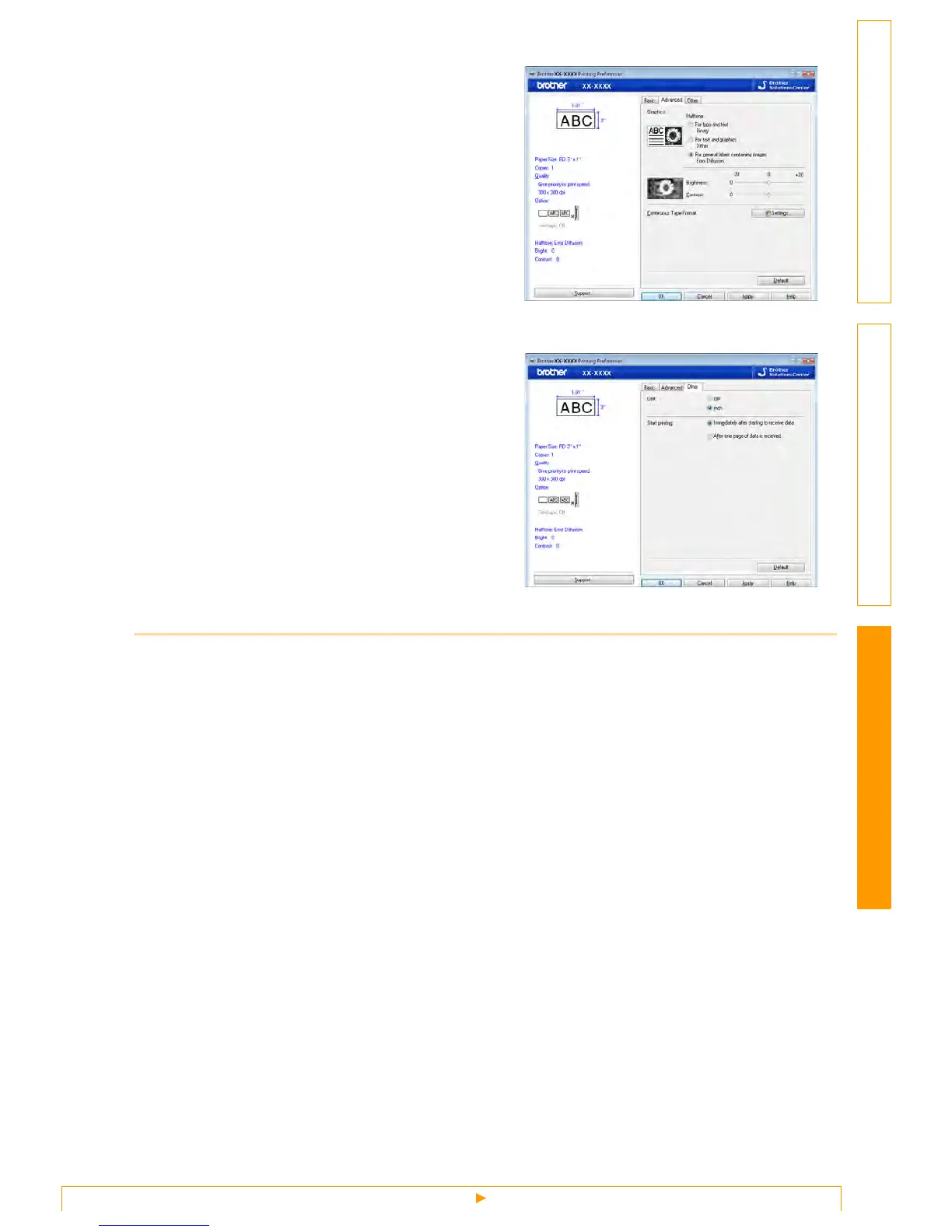Setting the Printer Driver
17
Customizing LabelsCreating Labels Introduction
• [Advanced] Tab
Settings for [Halftone], [Brightness] and
[Contrast] can be specified from this tab.
When using a fixed size with continuous length
tape, click [Settings] to display a dialog box, and
then specify the necessary settings.
• [Other] Tab
Settings for [Unit] and [Start printing] can be
specified from this tab.
4 Close the [Printers] window.
