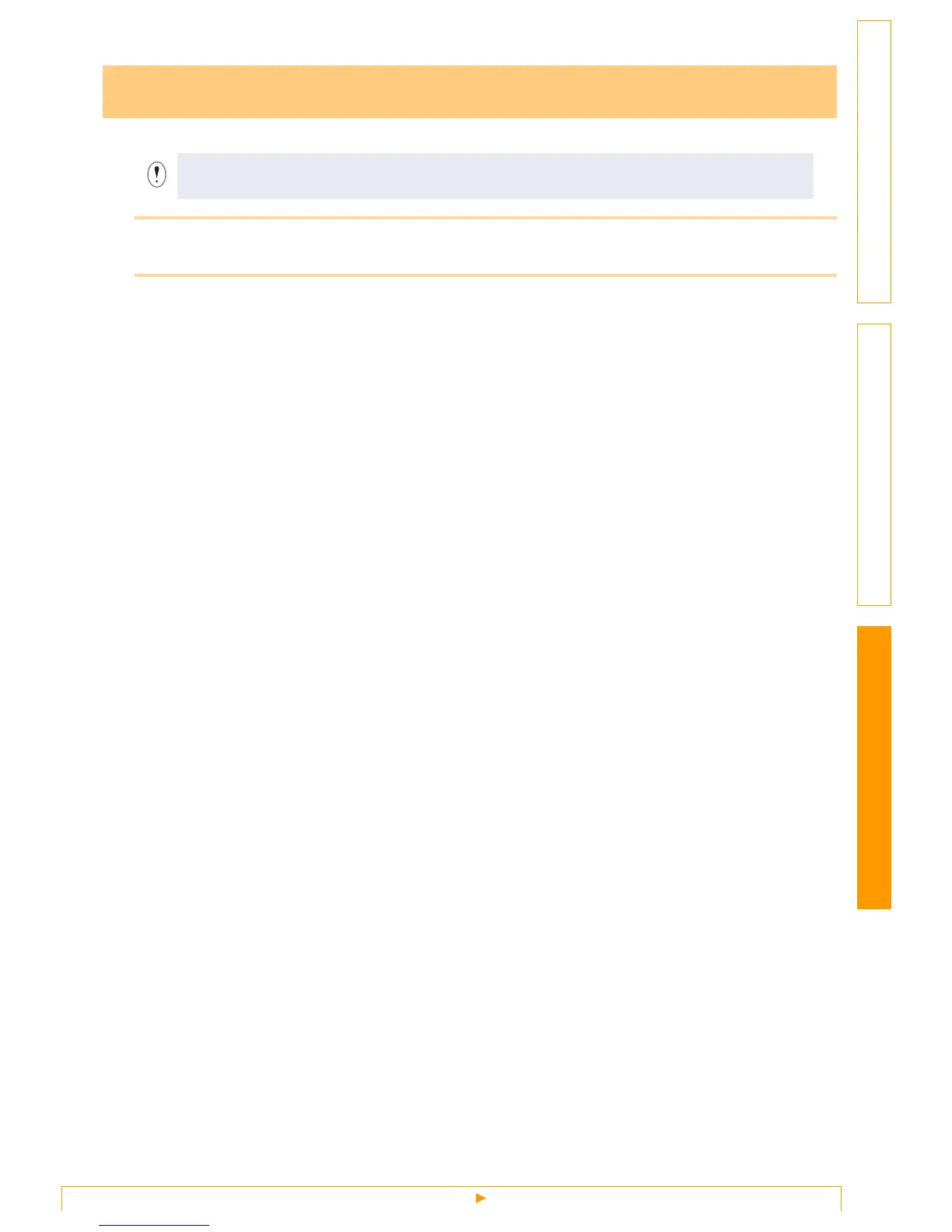5. Transferring the Transfer Package file (.pdz) to TD-4000/4100N
40
Customizing LabelsCreating Labels Introduction
A list of the templates stored on the TD-4000/4100N can be printed.
1 Install a roll of labels with a width of 2"(50.8mm) or more.
2 Hold down the FEED button.
The list of label templates is printed.
Printing the list of label templates
No more than 99 files will be listed.
