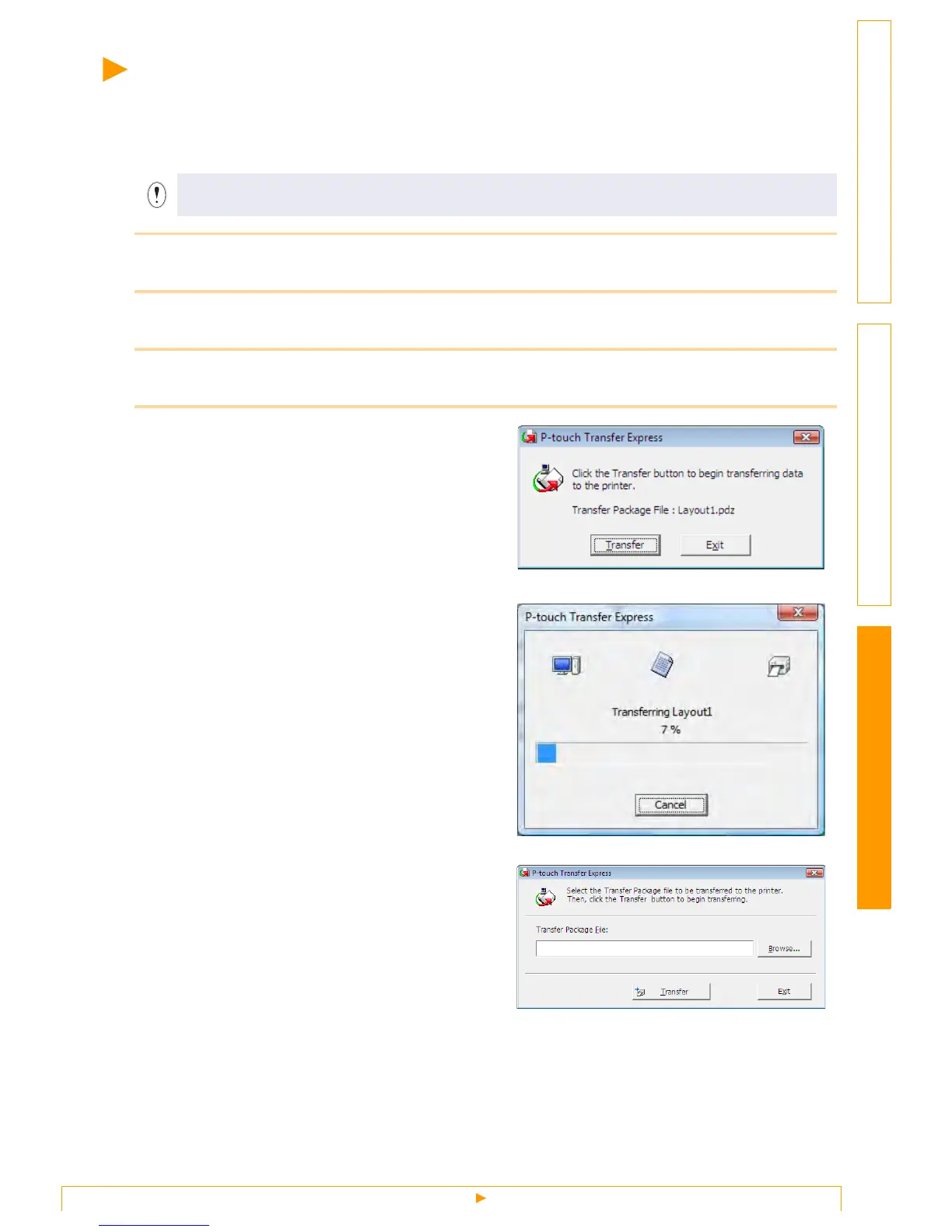5. Transferring the Transfer Package file (.pdz) to TD-4000/4100N
38
Customizing LabelsCreating Labels Introduction
5. Transferring the Transfer Package file (.pdz) to TD-
4000/4100N
Using P-touch Transfer Express received from the administrator, the user can transfer the Transfer Package
file (.pdz) to the TD-4000/4100N.
1 Turn on the TD-4000/4100N.
2 Using a USB cable, connect the TD-4000/4100N to the computer.
3 Double-click "PtTrExp.exe", which was received from the administrator.
4 • When there is a single Transfer Package
file (.pdz) within the folder containing
"PtTrExp.exe"
Click [Transfer].
Transfer of the Transfer Package file begins.
•
When there are either multiple or no
Transfer Package files (.pdz) within the
folder containing "PtTrExp.exe"
Click [Browse].
Do not turn off the power when transferring templates.
