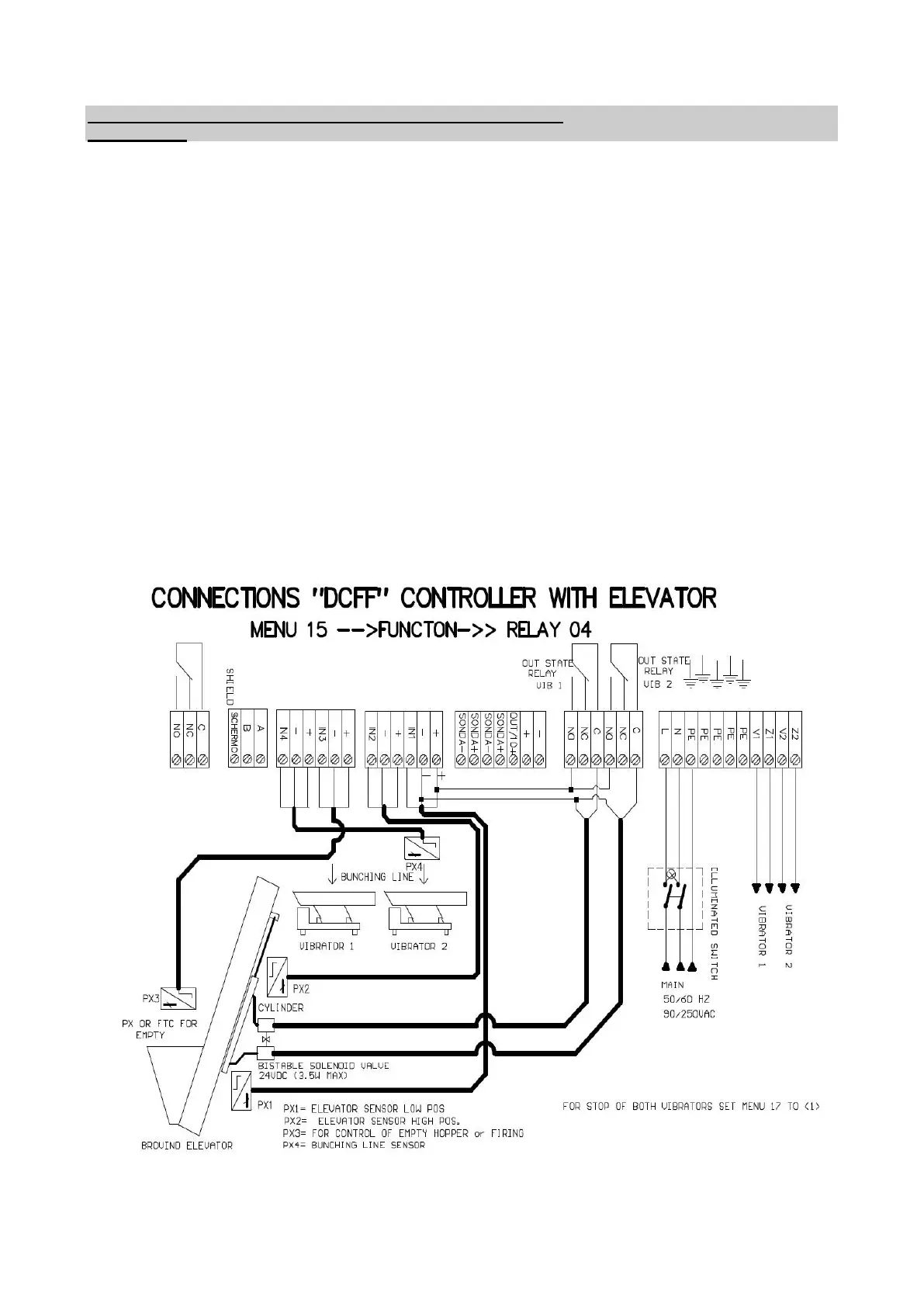PG.
SPECIAL APPLICATIONS: ELEVATOR UNIT. Function 4 Menu 15
(DCFF ONLY)
The elevator function can be used only with a DCFF double board. It is a function programmed to be used
when there are two vibrators, a pneumatic elevator, an over full sensor and an empty sensor (or an
additional monostable solenoid valve).
Use the following steps and connections to configure the function:
- Open the controller.
- Connect the vibrator or check that it is connected properly (Fig. 08).
- The bistable solenoid valve on the elevator is controlled by relay 1 (relay 1 terminals) and relay 2 (relay 2
terminals). A third solenoid valve will be controlled by relay 3 (relay 3 terminals).
- Connect the first sensor of the elevator to terminals + and IN1 of PX1 sensor by means of a voltage-free
contact (Fig. 08).
- Connect the second sensor of the elevator to terminals + and IN2 of the PX2 sensor by means of a
voltage-free contact (Fig. 08).
- Connect the empty sensor (or sensor connected to the monostable solenoid) to terminals + and IN3 of
sensor PX3 by means of a voltage-free contact (Fig. 08).
- Connect the over full sensor to terminals + and IN4 of sensor PX4 by means of a voltage-free contact
(Fig. 08).
- Set the delay needed to adjust the elevator solenoid actuation speed. All delays are set at a default
value of 2 seconds. To change the delay setting, simply go to the sensor menu (see Sensor Menu).
- Go to Menu 15. When you enter the Menu the message rl 00 will appear. Press the + key until rl 04
appears. Then press PR and the function will be enabled.
When the Elevator Function is used, the sensors are automatically assigned to the function.
Fig. 11
