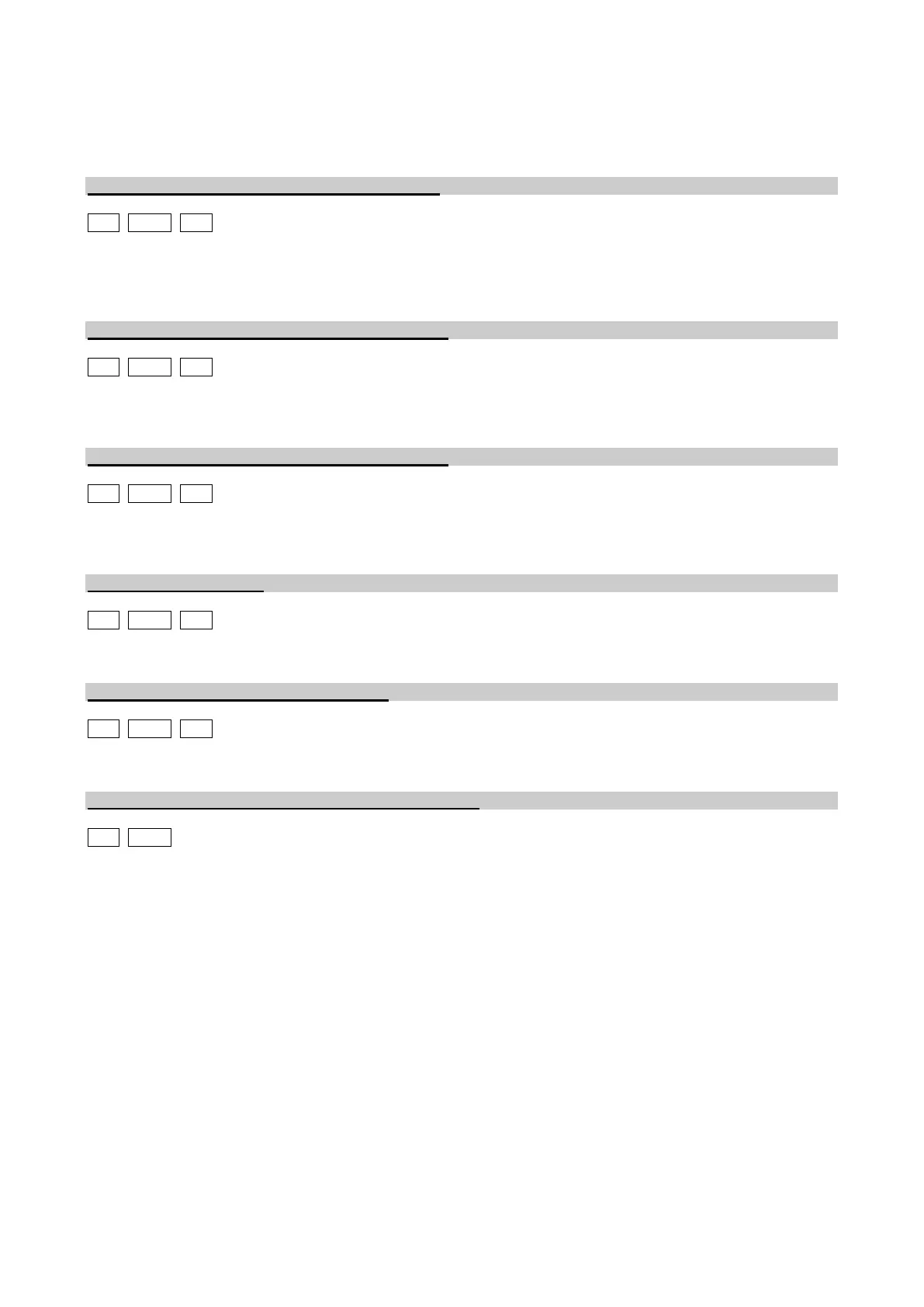PG.
SOFTWARE FILTER: When you enter the Menu the letters FLT will appear. When you set 1, a filter is
inserted on the values read by the SRV02 probe. The effects of accidental knocks or bumps on the vibrator
which can distort the signal detected by the probe are therefore disregarded.
MENU 11 PRE-SET ACCELERATION VALUE 1A
CFF DCFF CFV
Menu for saving an A0 value to be used by connecting the device in a vibrobus network (see Master manual)
or by the instructions to program boolean functions (see the respective chapter).
If the balance function is enabled, A01 may be used to set the intermediate acceleration value in g.
MENU 11/1 PRE-SET ACCELERATION VALUE 2A
CFF DCFF CFV
Menu for saving an A0 value to be used by connecting the device in a vibrobus network (see Master manual)
or by the instructions to program boolean functions (see the respective chapter).
MENU 11/2 PRE-SET ACCELERATION VALUE 3A
CFF DCFF CFV
Menu for saving an A0 value to be used by connecting the device in a vibrobus network (see Master manual)
or by the instructions to program boolean functions (see the respective chapter).
MENU 12 EMERGENCY
CFF DCFF CFV
This mode can be used only by connecting the device in a vibrobus network (see Master manual).
MENU 13 CORRECTING SYNCHRONISM
CFF DCFF CFV
This mode can be used only by connecting the device in a vibrobus network (see Master manual).
MENU 14 AUTOMATIC CALIBRATION OF VIBRATOR
CFF DCFF
The CFF device is calibrated only to determine a few optimal operating parameters. This type of automatic
calibration is used particularly when a command 0-10 V is used for acceleration changes in the vibrator
(remote potentiometer). By automatically calibrating the vibrator frequency (33Hz, 50Hz, 100Hz) the vibrator
response is optimized depending on the required acceleration and the maximum reachable value is
obtained. This value will be the maximum value which can be set in Menu 2 and also the maximum
acceleration value which can be controlled from a 0-10 V command.
Perform the following steps:
Make sure that the probe SRV02 is present. Activate it using Menu 10.
Manually set the vibrator frequency (33Hz, 50Hz, 100Hz) in Menu 3.
Enter Menu 14 and set the Amax value, i.e. the maximum acceleration value the vibrator can reach without
damaging its structure. (Determine this value by performing suitable tests in Menu 2). When you have
entered the value, press PR. The message Cal 0 will appear on the display. With the + key, enter 1 (Cal 1)
and press PR.
N.B. After calibrating, check that the vibrator works effectively.
If the procedure starts with 50 Hz on Menu 3 and after calibration you found 100 Hz, or the controller turned
off the probe after calibration, this could mean the vibrator does not have enough speed to provide an
appreciable signal on the probe. Also verify the probe connections and if it’s broken. Perform the necessary
checks and repeat the procedure.
To reset the calibration results from the memory, on menu 2 set the speed to zero, on menu 3, change the
set frequency (50 Hz if it was at 100 Hz or vice versa). Exit the menu 3.
