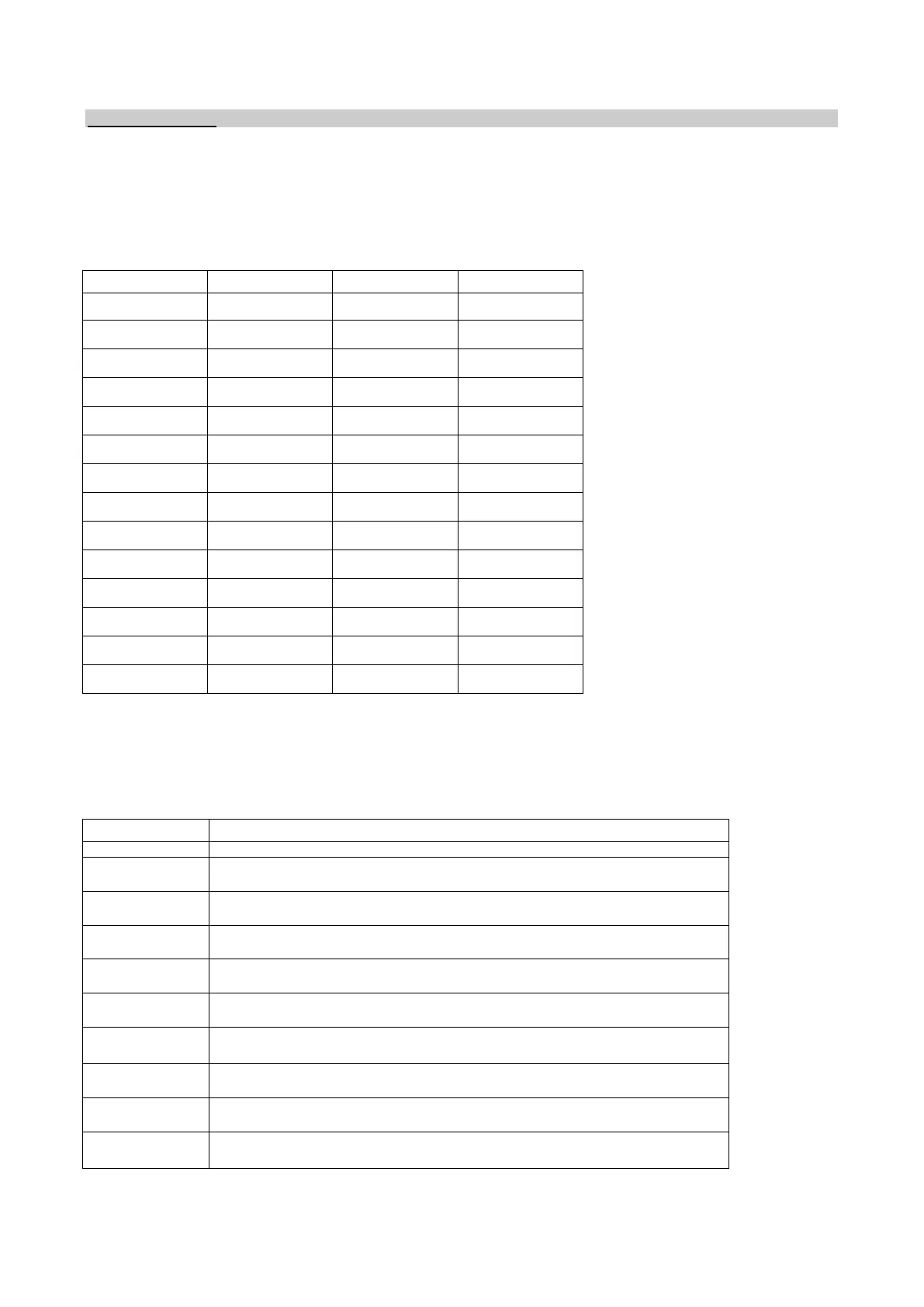PG.
DISPLAY BOARD
The display mounted on each controller is an electronic board with a microprocessor which is powered by
the main board and communicates with it. It also manages the keyboard and the 5 7-segment LED displays.
Obviously, some letters may be difficult to read due to the 7-segment LED displays. Use the following table
to interpret them correctly:
Table 04
During communication, errors that are displayed as shown below (for displays with DISP2.01 or higher
version software only), or messages of Power Down or activated Bootloader may occur:
Display has received an unknown command
Display has received an unexpected request
Overflow, display cannot handle all the received data
Write Collision, display transmits data while it is still receiving other data
No data received on display. This message also appears at Power-Down
since there is no more communication between processors.
Display marks the upcoming absence of the line voltage
Display marks the updating firmware status of the microcontroller on the
board
Table 05