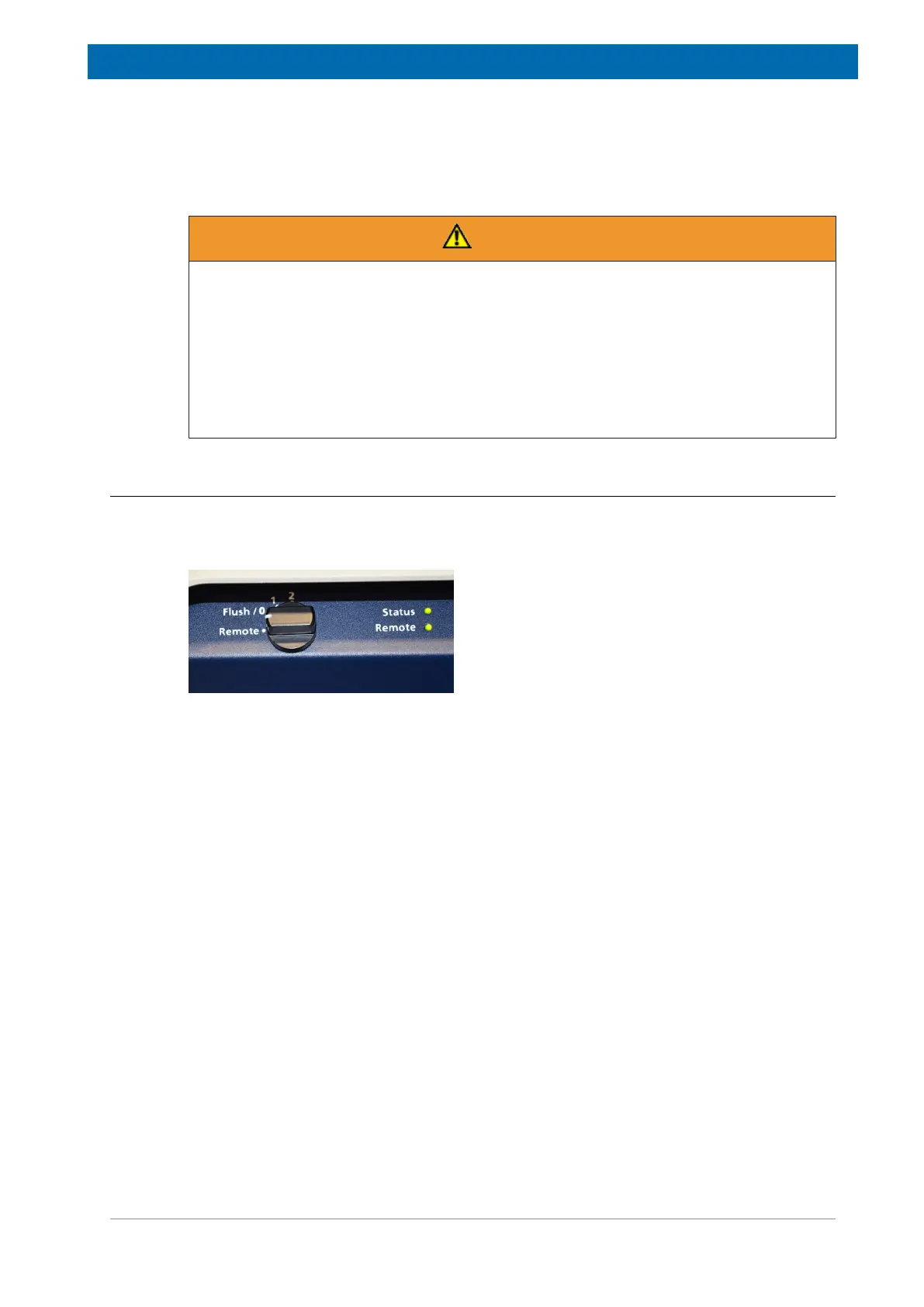Operation
Z33119_2_003 31
7 Operation
WARNING
Danger of injury from improper operation!
Improper operation can result in serious injury and significant damage to property.
u Carry out all operating steps in accordance with the specifications and instructions in
this manual.
u Before starting work, ensure that
- All covers and safety devices are installed and functioning properly.
- No persons are in the danger zone.
u Never disable or bypass safety devices during operation.
7.1 Operation Modes
The BCU I has a rotary switch on the top left corner of the front to activate the different
modes of the unit. Beside the rotary switch indicate two LEDs for Status and Remote the
state of the unit.
Figure7.1: Rotary switch of BCU I