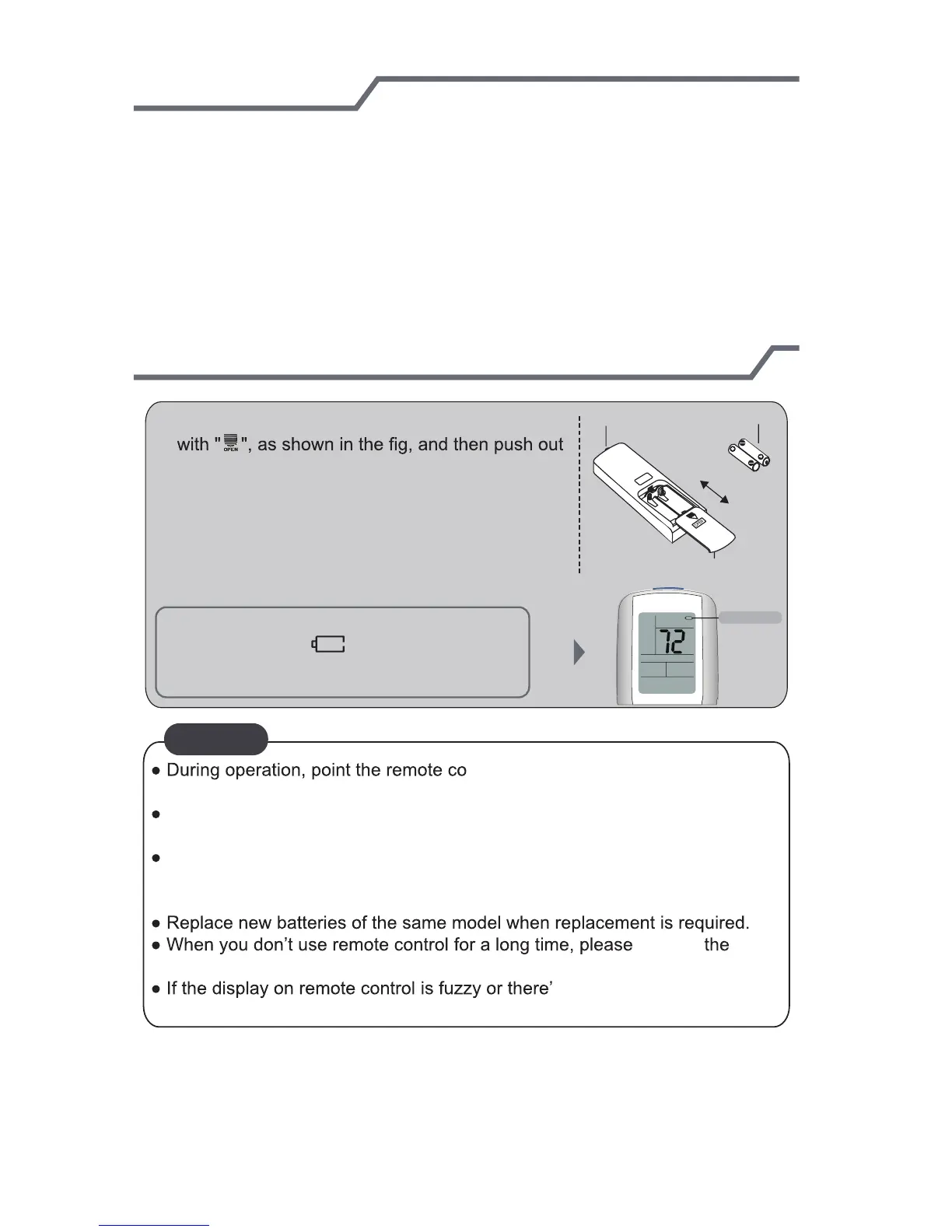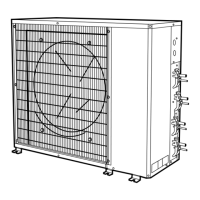1.
After initializing unit, press the ON/OFF button on remote control to turn on air
conditioner.
2.
3.
Press "+" or " - " button to set temperature. (Temperature can’t be adjusted
under auto mode).
4.
Press "FAN" button to set fan speed: low, low medium, medium, medium high,
high, super, auto and quiet speed.
Press "MODE" on remote control to select mode: AUTO, COOL, DRY, FAN, or
HEAT.
5.
Press "SWING" button to select fan blowing angle.
Operating unit
battery level
o
F
Replace batteries in remote control
1. Press the back side of remote control marked
the cover of battery box along the arrow direction.
2. Replace two AAA 1.5V dry batteries, and make
sure the position of "+" polar and "-" polar are
correct.
3. Reinstall the cover of battery box.
signal sender battery
Cover of battery box
remove
reinstall
NOTICE
ntrol signal sender at the receiving
window on indoor unit.
The distance between signal sender and receiving window should be no
more than 26ft(8m), and there should be no obstacles between them.
Signal may be interfered by a fluorescent lamp or wireless telephone;
remote control should be close to indoor unit during operation.
batteries.
s no display, please
batteries.
replace
remove
Battery level will be displayed on the remote
replace the batteries, otherwise, remote
controller can’t operate normally.
controller.When " " is flickering, please