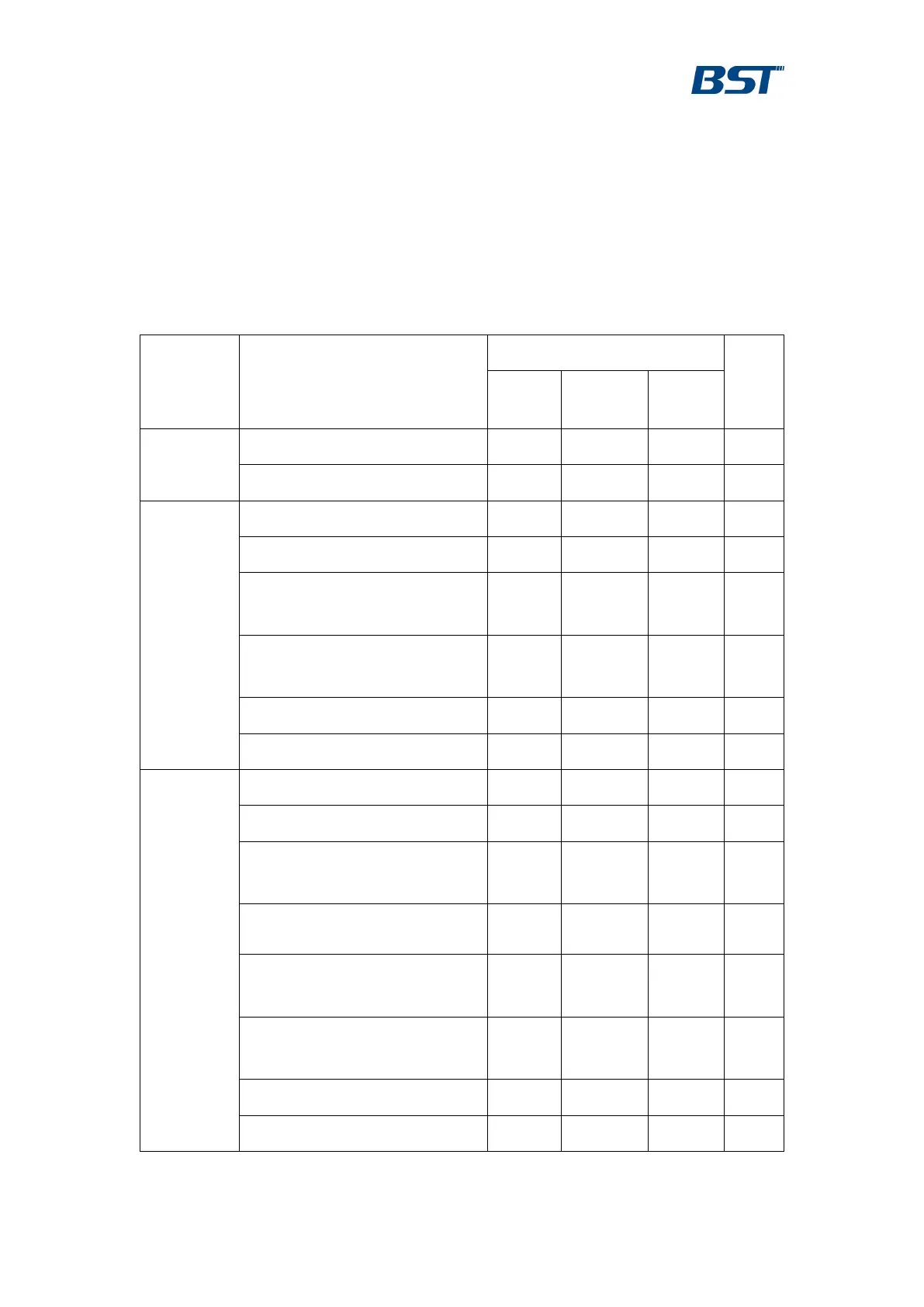The status indicator has three display states: Green indicator flashing, green
indicator is normal on and red indicator is normal on.
The SOC indicator will display the current SOC of the battery in real time. When
the battery has an alarm or protection, the SOC indicator will display an error
code.
Table 2.3.1 Display description of different indicate modes