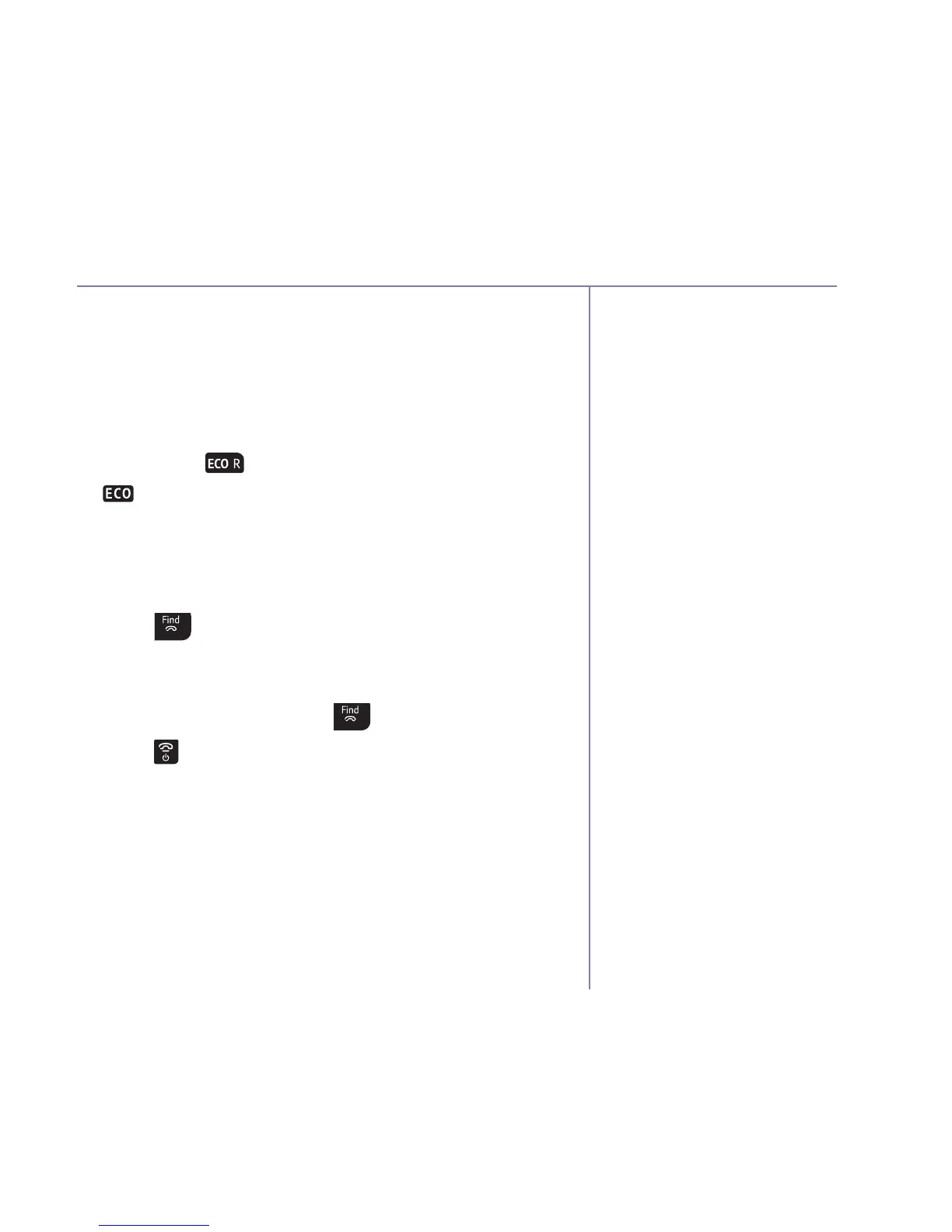If you need some help, call us on 0800 145 6789* or go to www.bt.com/producthelp
Using the phone 23
The default setting is Eco
mode Off.
If you get an incoming call
while you’re paging a handset,
the incoming call takes priority.
If the handset ringer is switched
off on a handset, it will be
temporarily switched back on so
the handset can be found.
Paging calls can’t be answered
by a handset.
Turn Eco mode on or off
With Eco mode on, the handset only uses the
transmission power it needs to communicate
with the base rather than full transmission power
all the time.
1. Long press to turn Eco mode on or off. The
icon will then be displayed to indicate that Eco
mode is on, when not displayed, Eco mode is off.
Find handset (Paging)
You can ring a handset to help find it.
1. Press on the base. All handsets registered to
the base will ring and the screen will show
Base
searching
for
handsets
for up to 2 minutes.
2. To stop the ringing, press on the base again or
press on any handset.