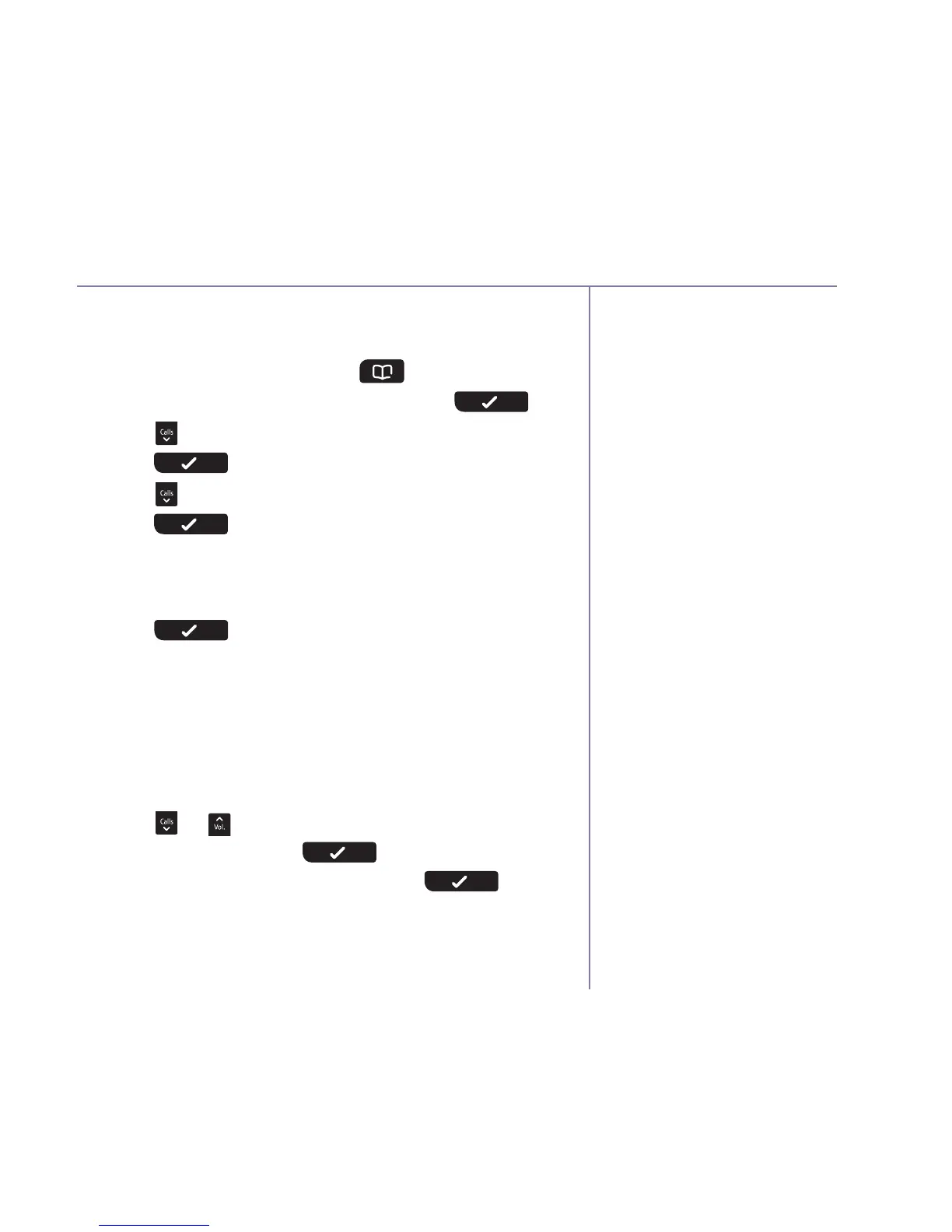If you need some help, call us on 0800 145 6789* or go to www.bt.com/producthelp
Contacts 29
Copy all contacts (only available if you have more
than one handset)
1. From the home screen, press . The first entry will
be displayed, select
Options
by pressing .
2. Press until
Copy
contacts
is displayed and
press
.
3. Press to display
Copy
all
contacts
and
press
.
If you only have 2 handsets registered to the base:
The display will show
Replace
contacts
list?
Press
, the handset name/number you are
copying to will be displayed. Once the contact has
been copied successfully, the display will show
Copy
complete
and you will hear a confirmation tone.
If you have more than 2 handsets registered
to the base:
Press
or to highlight the handset you want
to copy to, then press . The display will
show
Replace
contacts
list?
Press , the
handset name/number you are copying to will be
displayed. Once copying has been successful, the
display will show
Copy
complete
and you will hear a
confirmation tone.
