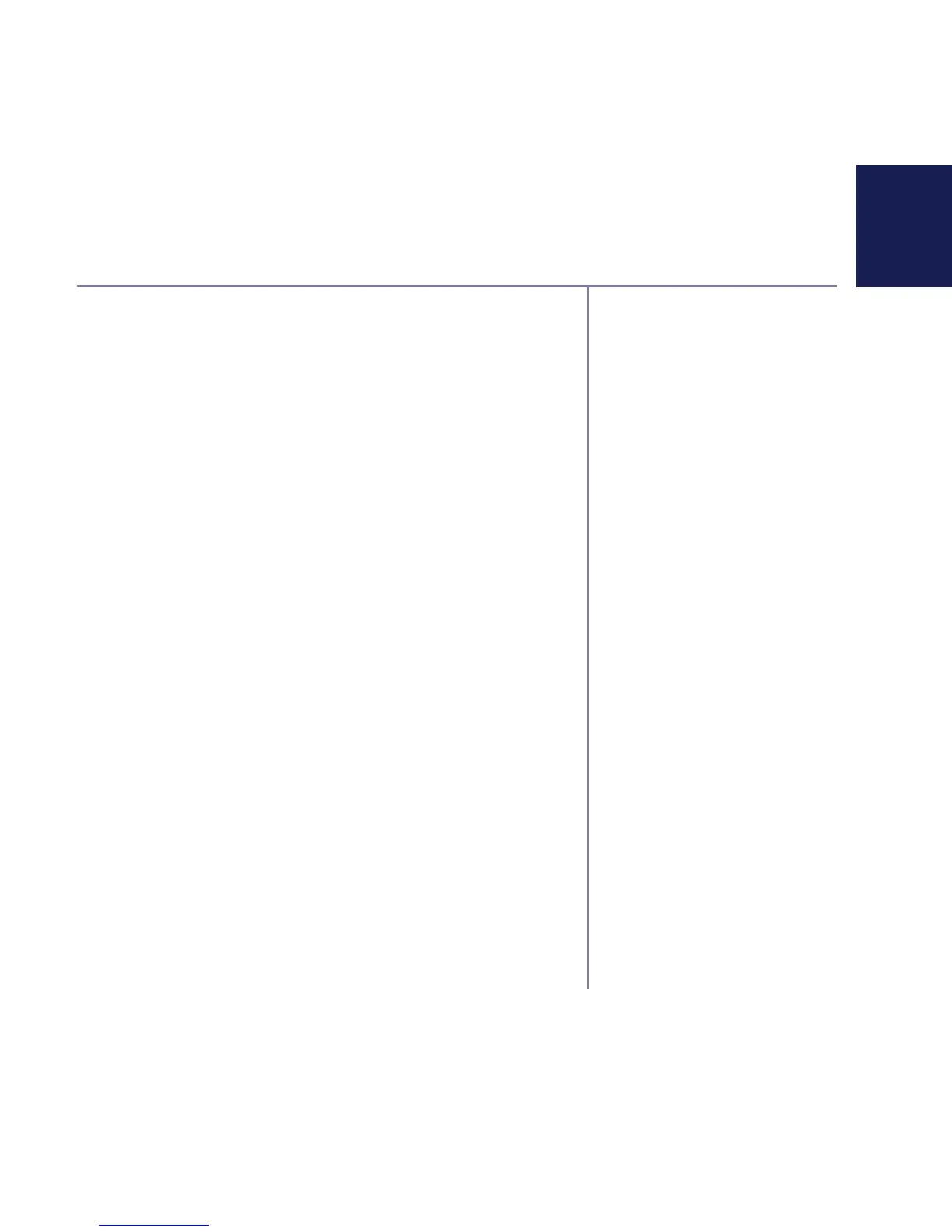If you need some help, call us on 0800 145 6789* or go to www.bt.com/producthelp
45
You can easily access a number of BT Calling
Features using the Calling Features menu.
There are two empty entries in the menu where
ou can store your own numbers if you wish to.
Pre-stored numbers in the Calling Features menu
Call Diversion
Cancel Ringback
Call Waiting
Reminder Call
Call Barring
Anon. Call Reject
You need to subscribe to the
specific BT Calling Feature to
be able to use some of these
services. You might have to pay
a fee.
For more details on BT’s Calling
Features, go to www.bt.com/
callingfeatures, refer to the
user guide supplied when you
subscribed to the services of
your choice or call BT free on
0800 800 150.
If you’re not connected to the
BT network, some of these
features may not be available.
Call diversion services might
allow other divert options.
Please contact your telephone
network provider for details.
BT Calling Features
