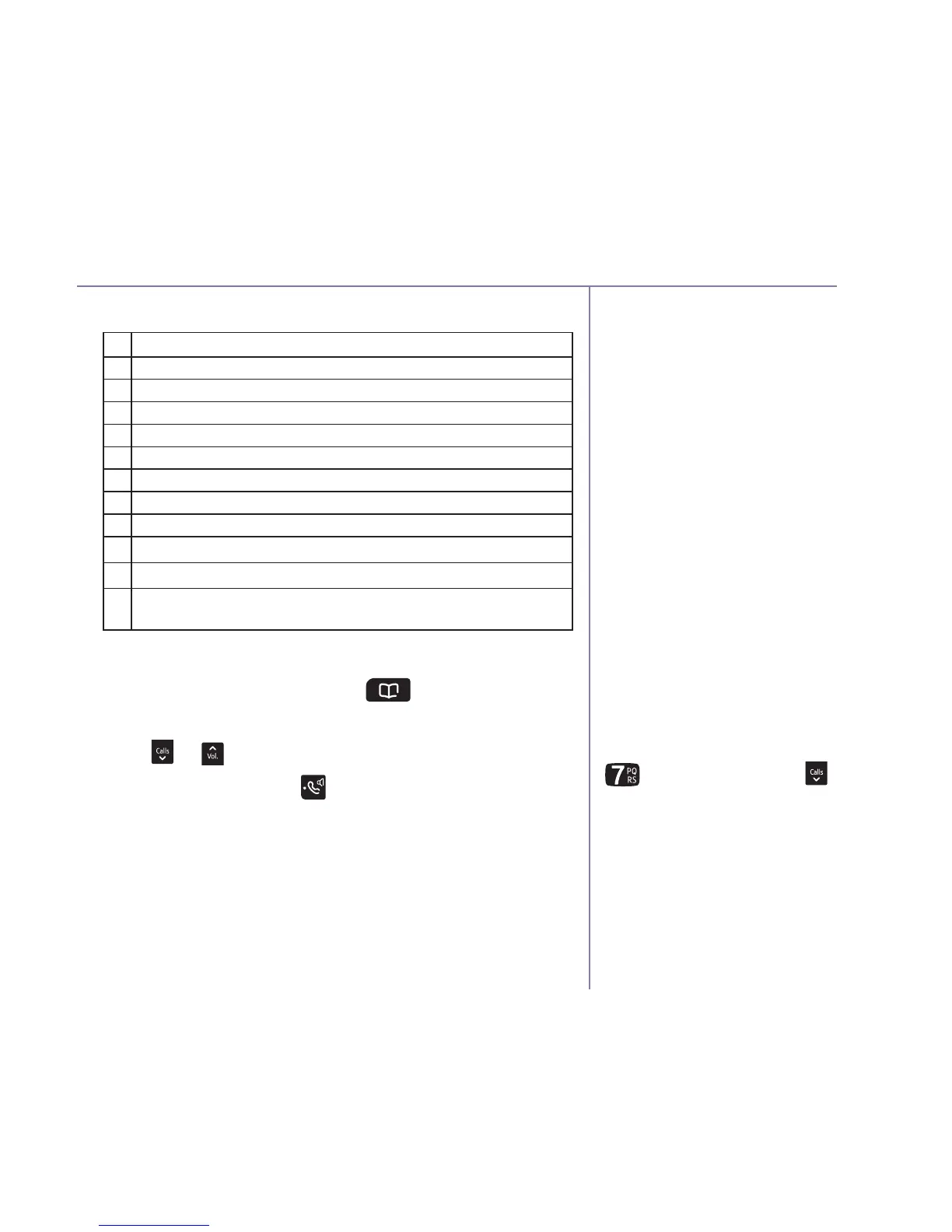If you need some help, call us on 0800 145 6789* or go to www.bt.com/producthelp
Contacts 25
Searching alphabetically
Press the relevant keypad
button, e.g. to search for a
contact beginning with S, press
four times, then scroll
through the entries.
Character map
1 & . , ‘ ? ! @ 1
2 a b c 2 à á â ã æ ç
3 d e f 3 è é ê ë ë
4 g h i 4 î ï ì í
5 j k l 5 £
6 m n o 6 ö ô ò ó õ ø ñ
7 p q r s 7 $ ß
8 t u v 8 ü ù ú û
9 w x y z 9
0 space 0 + £ $ # *
* *
# Changes text entry mode (sentence case, upper, lower
or numeric)
View/dial a contact
1. From the home screen, press . The first entry
will be displayed.
2. Press or to scroll through and view the entries.
3. To dial an entry, press when the entry is
highlighted.