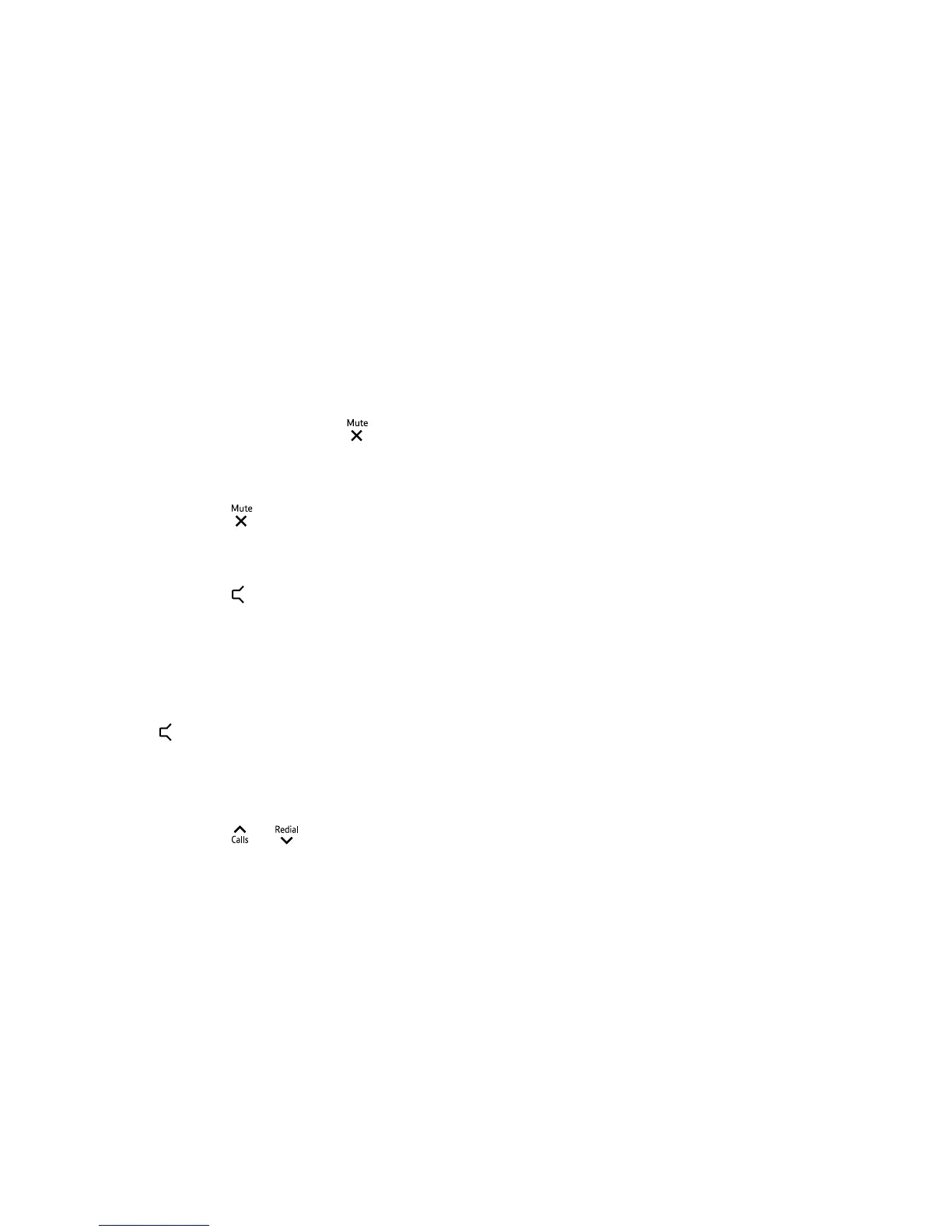Using the phone
17
If you need some help, call us on 0800 218 2182* or go to bt.com/producthelp
5. If you hang up a current call, your
phone will ring back to reconnect
you to your original call if that caller
is still connected.
Mute
1. During a call, press
. The display
shows MUTED and your caller can’t
hear you.
2. Press
to return to your caller.
Using handsfree
1. Press
any time during a call.
The call is transferred to the handset
loudspeaker.
2. To switch haQGVIUHHRƪDQG
return the call to the earpiece, press
again.
Incoming speech /
Handsfree volume
1. Press
or to increase or
GHFUHDVHWKHYROXPH7KHƬUVWSUHVV
will present the Call volume screen
so you can see the current volume
OHYHO6XEVHTXHQWSUHVVHVZLOO
change the volume, you will hear
the volume level with each press.
During a call, you can adjust
the handset incoming speech
YROXPH7KHUHDUHƬYHOHYHOV
The default setting is Level 3.