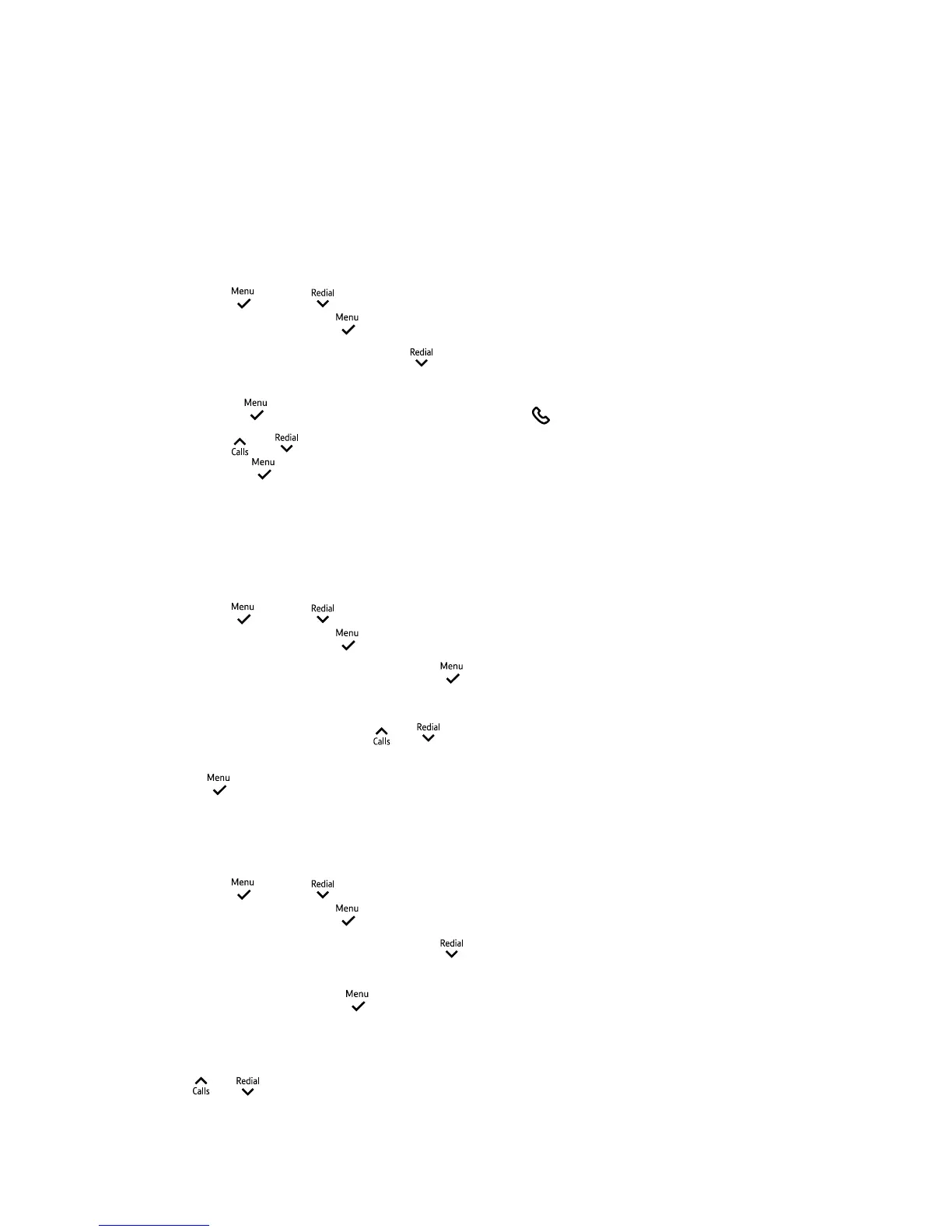Settings
39
If you need some help, call us on 0800 218 2182* or go to bt.com/producthelp
The default setting for all call
settings is On.
If Auto answer is set to On you
can answer a call by lifting the
KDQGVHWRƪWKHEDVH,ILWoVVHW
WR2ƪ\RXoOOQHHGWROLIWWKH
KDQGVHWRƪWKHEDVHDQGWKHQ
press
.
There are 5 base ringer
YROXPHOHYHOVSOXV5LQJHU2ƪ
The default setting is Level 3
Choose from 5 base ringtones.
The default base ringtone is
Melody 1.
Change the call settings
1. Press
, scroll to HS
SETTINGS and press
.
2. ALARM is displayed, press
until AUTO ANSWER is displayed
and press
.
3. Press
or
to select On or 2ƪ
then press
to save, you will hear a
FRQƬUPDWLRQWRQH
Base settings
Set the base ringtone
1. Press
, scroll to BS
SETTINGS and press
.
2. BS RINGER is displayed, press
.
3. The current ringtone will be
played at the base. Press
or
WRKHDUWKHGLƪHUHQWULQJWRQHVDQG
press
to save your choice. You will
KHDUDFRQƬUPDWLRQWRQH
Set the base ringer volume
1. Press
, scroll to BS
SETTINGS and press
.
2. BS RINGER is displayed, press
until RING VOLUME
is displayed and press
.
3. The current base ringtone will
play at the current volume. Use
the
or
button to increase or
decrease the volume, or turn the
