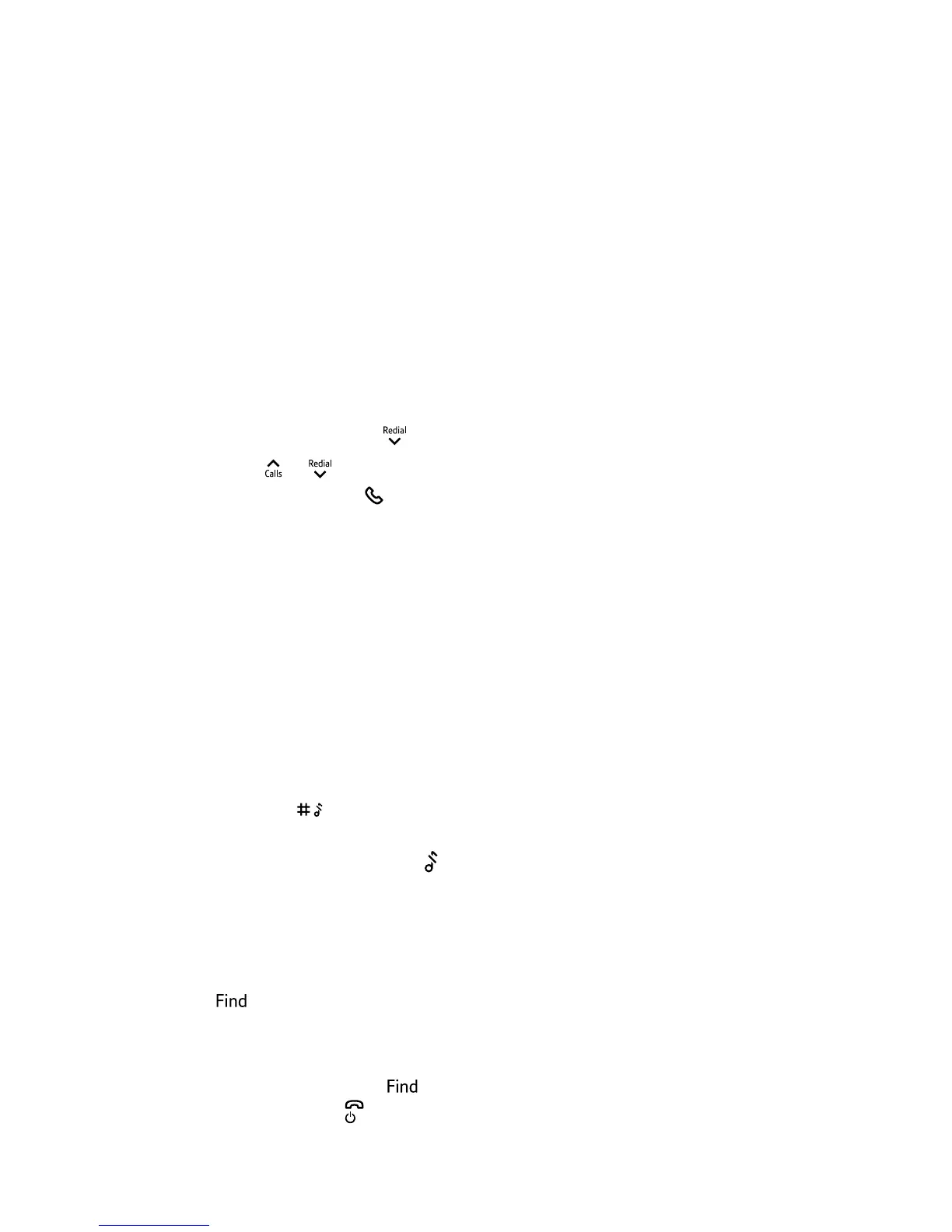Using the phone
18
Redial
Telephone numbers that you have
called are saved in the Redial list.
The Redial list holds up to 20
outgoing calls.
1. To redial a number, press
.
2. Then press or to scroll to the
entry you want and press
to dial
the number.
For compatibility with BT 1571
(or another voicemail service)
Make sure the answer delay is set
for your answer machine to answer
before the voicemail service. For BT
1571 don’t set the answer delay to
more than 5 rings.
7XUQWKHKDQGVHWULQJHURQRURƪ
1. Press and hold
for 2 seconds
WRWXUQWKHKDQGVHWULQJHURQRURƪ
The home screen will display the
LFRQLIWKHULQJHULVRƪ
Find handset (Paging)
<RXFDQULQJDKDQGVHWWRKHOSƬQGLW
1. Press
on the base. All handsets
registered to the base will ring and
the screen will show PAGING.
2. To stop the ringing, press
on
the base again or press
on any
handset.
If you get an incoming call
while you’re paging a handset,
the incoming call takes priority.
If the handset ringer is switched
RƪRQDKDQGVHWLWZLOOEH
temporarily switched back on
so the handset can be found.
Paging calls can’t be answered
by a handset.